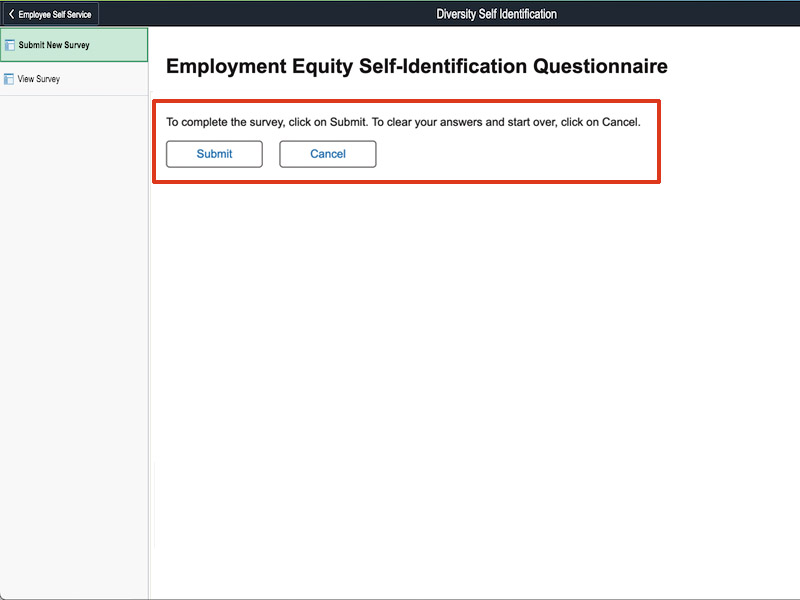You are now in the main content area
How to Complete the Diversity Self-Identification
By updating and completing this survey, you are contributing to a deeper understanding of TMU’s diversity. Thank you!
Step 1
Log in to my.torontomu.ca.

Step 2
Select the eHR tab.

Step 3
Under the Employee Self Service menu, select Diversity Self-ID.

Step 4
Select the Acknowledgement that you have read and understood the information on the page and then select Continue to complete a New Survey.

Step 5
Start the questionnaire and answer each question. The survey will take approximately 2 minutes to complete. You must provide an answer to each question. There is a “Prefer not to answer” option that can be selected for each question.
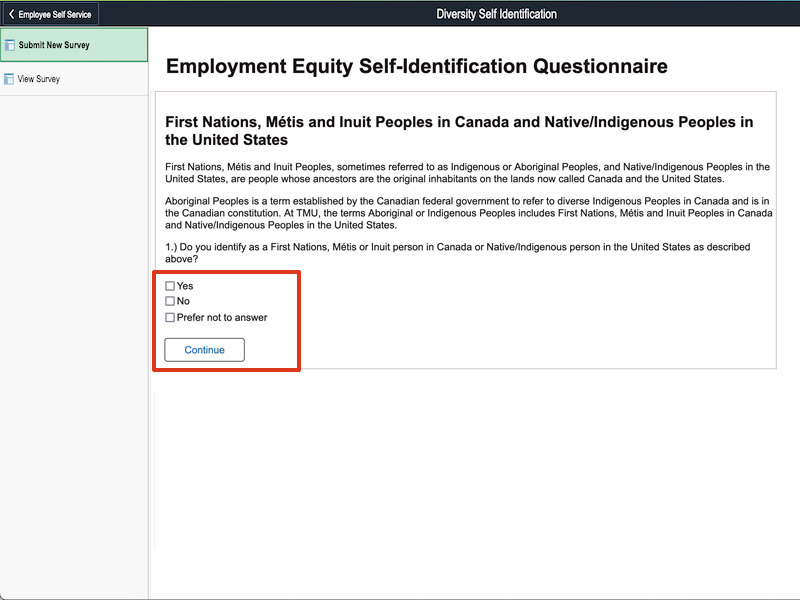
Step 6
To complete the survey, select the Submit button. Thanks for participating!