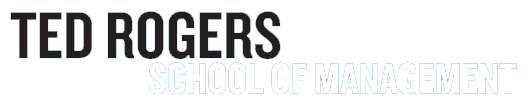Academic advisement report
Your Advisement Report shows you all the courses you are required to take, have taken and are enrolled in, in order for you to graduate. This tool can be accessed via MyServiceHub and can assist you with your course selection, course intention process and checking the accuracy of your academic records. You are encouraged to run your Advisement Report as you work your way towards graduation.
Getting to know your academic advisement report recording
To run your advisement report
- Login to MyServiceHub with your TMU credentials.
- Select the Academic Records tile.
- Click the View My Advisement Report menu item (top left).
- Click the View My Advisement Report link (bottom centre).
This is your advisement report. The report is broken down into a number of sections that can be expanded by clicking ► or collapsed by clicking ▼ to the left of the title.
Understanding your advisement report
The Advisement Report is unofficial, may contain inaccuracies and is subject to change. It does not represent an irrevocable contract between the student and the university. You are always welcome to contact your student advisor for clarification on your report.
Throughout your report, a symbolizes a successfully completed credit. A
symbolizes a successfully completed credit. A  denotes that the course is a current enrolment or course intention selection. No symbol means the course is not yet taken or course intended.
denotes that the course is a current enrolment or course intention selection. No symbol means the course is not yet taken or course intended.