You are now in the main content area
Feedback Forms
Use this component to create feedback forms. Collect information from users and send that information to a departmental email.
Things you will need before creating this form:
- a 'thankyou.html' page
- An email address to receive feedback
- feedback@torontomu.ca - to be used in the "From" email field
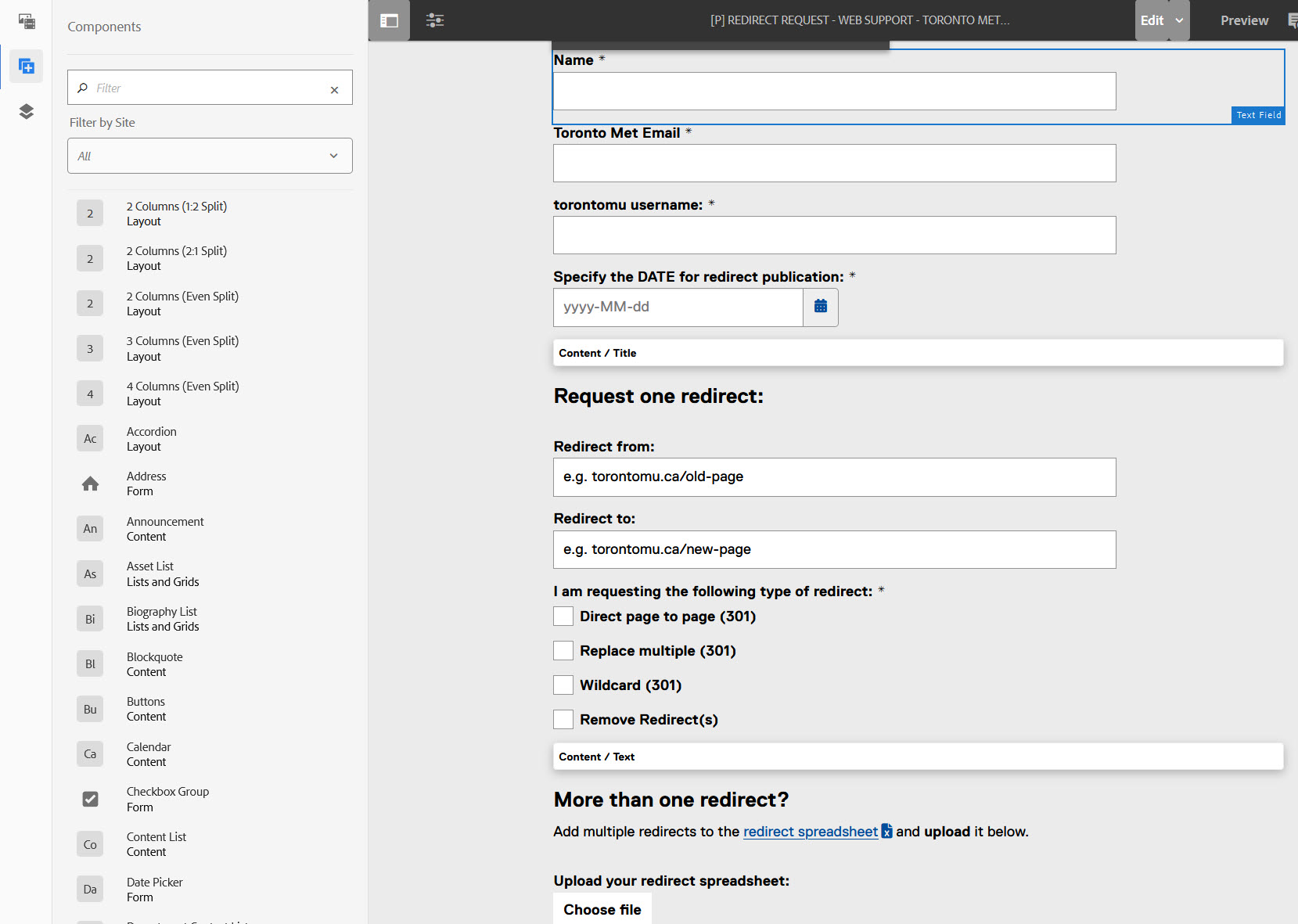
Configure new form
Form components are found in the Side Panel> Components> Form dropdown
- Drag and drop the 'form' component onto page
- Select wrench icon to open the Form Start component
- Configure the following:
- Link to your thank-you.html page
- Select Action Type: Mail
- Add feedback@torontomu.ca to from field
- Add department email in the mailto field
- Select the checkmark when complete
- Similarly, configure the "Form End" at the bottom of the page.
- Drag other form components (such as address, radio group, etc.) between the Start Form and End Form areas.
