You are now in the main content area
How to Complete the Student Diversity Self-ID
By completing this survey, you are contributing to a deeper understanding of TMU’s student diversity. Thank you!
Step 1
Log in to my.torontomu.ca
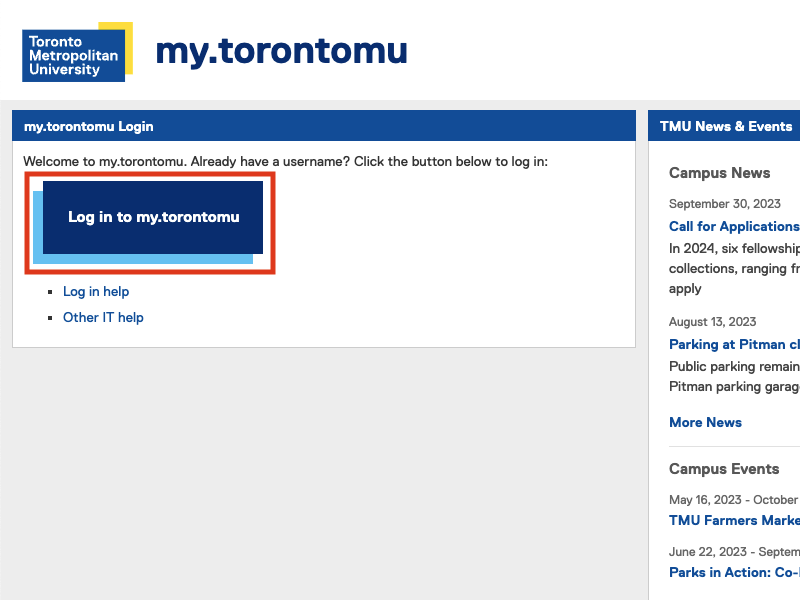
Step 2
- Select the MyServiceHub tab.
- If this is your first time completing the survey, please continue to step 3.
- If you have already completed the survey and want to view or update your information, continue to step 4.
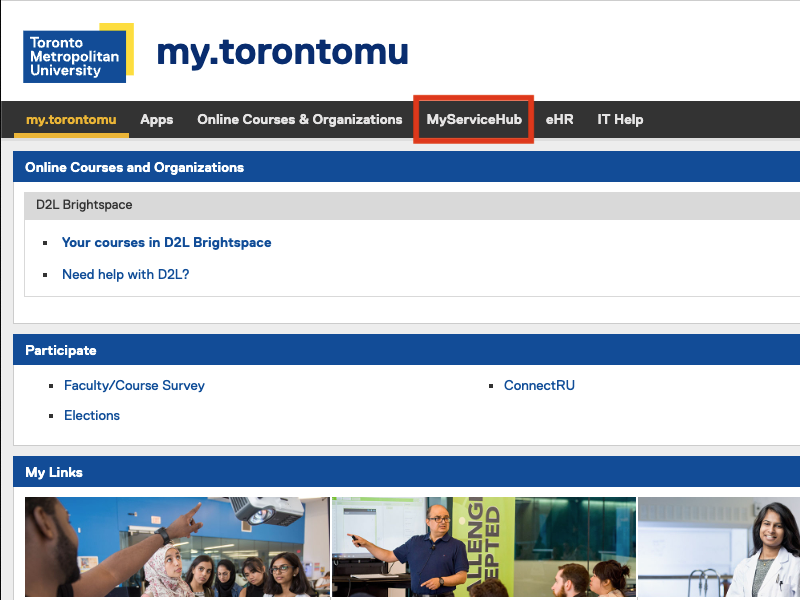
Step 3
- If this is your first time logging in to MyService Hub, a new window for the Student Diversity Self-ID survey will open, otherwise proceed to step 4.
If this is your first time logging in to MyServiceHub, you will not be able to continue until the survey has been submitted.
Step 4
Navigate to Personal Information, select Student Diversity Self-ID Questionnaire.
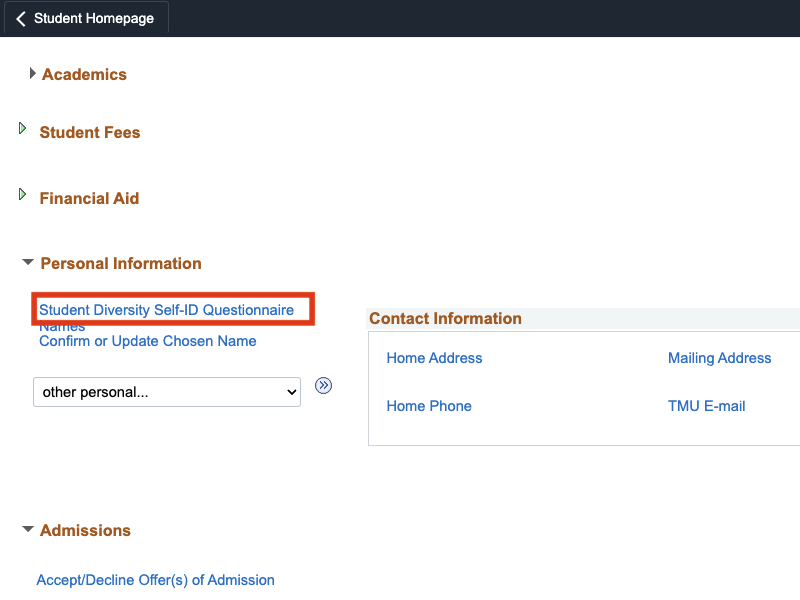
Step 5
Start the questionnaire and answer each question. The survey will take approximately 2 minutes to complete. You must provide an answer to each question. There is a “Prefer not to answer” option that can be selected for each question.
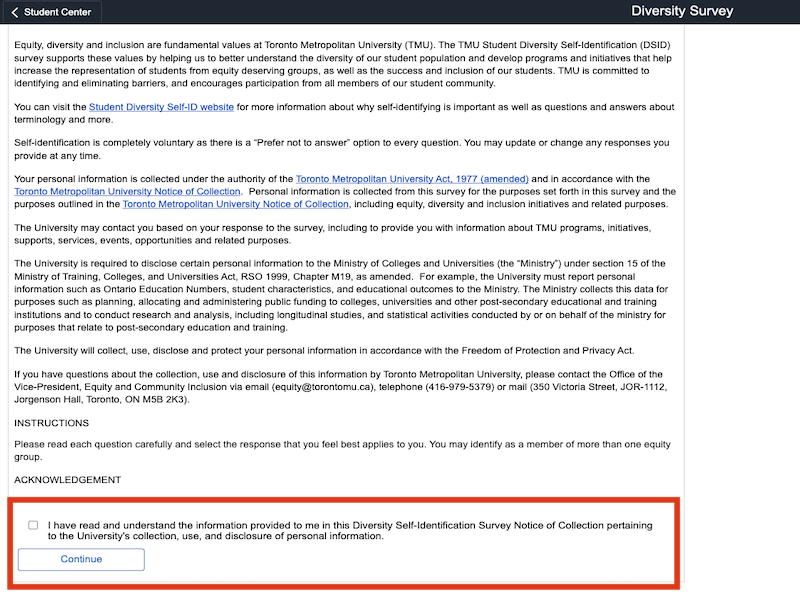
Step 6
To complete the survey, select the Submit button. Thanks for participating!