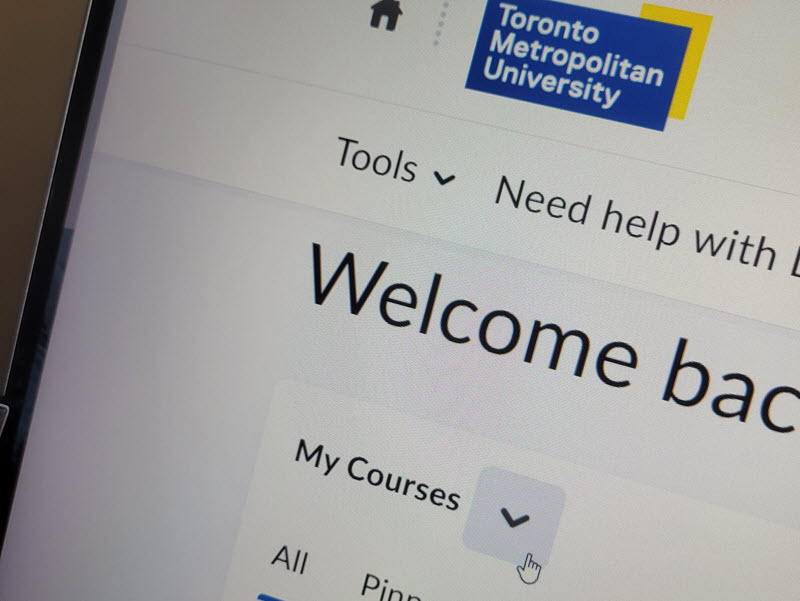Knowledge hub
This Knowledge Hub centralizes essential information on Brightspace shell management and the broader landscape of online teaching technology. Discover best practices for Brightspace shell management, and navigate important topics such as data ownership and copyright. Additionally, explore the evolution of online teaching tools, including selection criteria, available options, and retired technologies.
To dive deeper into a specific area, select the relevant topic from the options listed below.
To view a list of currently supported tools, visit the Toolbox page.
General
Each Brightspace shell has a life cycle, balancing Toronto Metropolitan University's retention requirements and our need to access our materials and/or student data.
As such, a new course shell must be requested each time a new cohort of students is taking the course -- but the contents of a recent course may be copied as a starting point for that new shell.
Organization shells have a different lifespan, determined by the shell owner identifying the shell's ongoing use.
Retention of student data in a course is governed by the university's course retention policy, which says that student course work is to be retained for 1 year, at which time it is to be destroyed.
Our retention procedure for D2L Brightspace shells aims to strike a balance between this, and instructors' need to reference and reuse their own work (the course materials, assessments and activities) for future course delivery.
While we provide access to your course shell for 2 years after the end of the term, this does not guarantee that the students and their work will also be retained for that long.
Student accounts in the system are not kept indefinitely - 1 year after a student has left the university, their account will be deleted from D2L Brightspace, and the record of their work in the course is removed with it.
Users with an Instructor or Instructor (RO) role are considered the "owners" of their course shell. A course shell may be made up of the instructor's own intellectual property, as well as the intellectual property of others (provided it meets the requirements of all copyright and intellectual property laws).
As such, only the shell owner may provide consent for their shell contents to be copied. Even a department's chair or dean is not authorized to take or reassign course materials to others.
There are a few scenarios whereby new user access is granted after the end of a term, including programs that require reviews for accreditation, and for investigations such as grade appeals.
We also provide an emergency approval process for the continuation of teaching and learning should an instructor not be able to complete the semester. Note that this is only to ensure the continuity of learning for an existing cohort of students in the middle of a term. The materials, activities and assessments in the course may not be used for any other purpose and may not be shared, copied or reused.
In the case of distance courses delivered by the Chang School, the policies may differ.
 Copyright Notice:
Copyright Notice:
It is your responsibility to make sure that all material uploaded to Toronto Metropolitan University's LMS/Brightspace by D2L and other systems complies with Canadian copyright laws. Please consult the "Do-it-Yourself Copyright Checking workflow (opens in new window) " before you upload content.
Use the university's already existing licences for content from the library and the Toronto Metropolitan University "Fair Dealing Guideline (opens in new window) ".
If you have copyright questions contact copyrt@torontomu.ca.
The life cycle of online teaching technology
Toronto Metropolitan University licences and supports a number of third-party (or external) tools to provide teaching and learning features that are beneficial to users at the university.
Each tool provided goes through three stages: Selection, Available, and eventual Retirement.
NOTE: We're still developing the resources below. Please visit again soon, when there will be links to additional information.
The selection and addition of a new tool is a diligent process, as these tools often require access to sensitive content, including personally identifiable information, assessments, and grades.
If a tool that connects to D2L Brightspace is not currently supported by the university, TMU Instructors and Staff can request its addition as an integration.
For information about tools that TMU already provides access to, visit the Toolbox section of our website, and select the tool. There, you will find resources specific to the use of the tool at this university.
TMU’s software offerings and standards are constantly evolving, so occasionally supported tools may become unavailable for a variety of reasons.