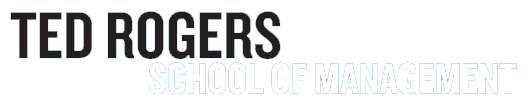Reading & Note-Taking

Reading in an academic setting, such as in university, is much different from reading for pleasure. Whether textbooks, lecture slides, or supplemental readings, undergraduate courses include a great deal of reading – reading that is much greater than students were accustomed to in their previous studies. What are some ways that students can study smarter, versus studying harder?
Each student may find their own tips and tricks that they can apply to accomplish their course readings more effectively. It may also take a bit of trial and error to discover which reading strategies work best for you.
Similar to reading, you may discover you have preferred methods for taking notes ‒ before the lecture, during the lecture ‒ and when you review course content or study for tests and exams.
Students are encouraged to take hand-written notes during their lectures. This can help you to be more deliberate with the notes you take, as well as help you focus your attention when you do not have the distractions/temptations that can compete for your attention when you use a laptop or other “smart” device.
Students who use their laptop to take notes during lectures may find that they are in fact transcribing what their professor is saying (word for word!), but this may not help them truly make sense of the material, which may require more of their time in review.
Tip sheets
Reading
Note-taking
Apps & tech
Disclaimer: TMU and TRSM does not officially endorse the external apps and sites listed here, and may not be held responsible for any technological issues that arise from their use. Please use at your own discretion.
AudioNote
Record audio and notes in the same place and organize your notes for different classes with this app.
Evernote
Keep consistent notes across different devices. Add pdfs, images and scans to your notes.
Popplet
Create simple mind maps to jot your ideas down.
NaturalReader
Converts text, pdfs and other written documents into audio using the power of AI. Available as an app or a Google Chrome extension.
Read&Write
Provides you with a text and picture dictionary, reviews your writing for grammatical errors, and can turn spoken words into text. Available as a Google Chrome extension or a mobile app.
Biggerplate
A free resource that allows you to create virtual mind maps for a variety of different topics.
Notability
Take notes, annotate textbooks, pdfs and sync your notes with audio with this app.
Soundnote
This program tracks what you type and draw while recording audio.
Snap&Read
A text to speech screen reader that will also help you simplify vocabulary and translate texts from English to other languages.

Accessibility software
TMU is committed to providing accessible learning and employment spaces for students, employees and members of our community. TMU's computing and Communications Services offer users various assistive software to ensure equal access to information and computer applications.
Other campus resources
Student Life and Learning Support
SLC 4th Floor | slls@torontomu.ca | 416-598-5978
Student Life and Learning Support (SLLS) teaches essential academic skills and study techniques to support students with expressing their intelligence and applying their knowledge.

TMU Libraries
TMU Libraries offers support (online and in person) pertaining to:
- Assignment writing techniques
- Citations and References (Research Help Guide: What to Cite)
- Research Skills
Videos
TMU Libraries
Is this an appropriate source?
Thomas Frank
How to Remember More of What You Read
Ontario Tech University
Reading Textbooks using SQ4R
Ana Mascara
Active Reading: 3 Easy Methods
PASS on YouTube
Note-taking and Mind-mapping
Inspiration Software
Inspiration Maps (Demo)