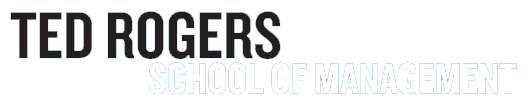How to Study Effectively

Interested to learn about different study strategies and techniques?
To improve your study skills, you must first recognize what strategies you're currently using, and evaluate how well they're working for you. This means that being successful and effective with your study strategies requires prioritization, reflection and a willingness to adapt your strategies as needed
Studying online
Online learning requires the same amount of time and effort as an in-class course.
The perks of taking online courses are numerous. They offer additional flexibility for busy students, especially for those balancing school with work, family, extra-curricular activities, as well as those taking a course from a remote location. Plus, many courses let you work comfortably at your own pace.
If you’ve never taken one before, you may not know what to expect. Studying online requires time management skills and self-direction. It's left on you to take initiative to read and understand the course content, as well as complete any required assessments on your own.
Tip sheets
Please find below tip sheets for general studying good practices, and studying online.
General studying tips
Tips to study online
Apps & tech
Disclaimer: TMU and TRSM does not officially endorse the external apps and sites listed here, and may not be held responsible for any technological issues that arise from their use. Please use at your own discretion.
XMind
A mind mapping and brainstorming app that helps you visually sort information.
Pomofocus
An online Pomodoro timer to help you break your study time into smaller chunks.
Simply Noise
An app that creates white noise and other soundscapes to help you focus on the task at hand.

TMU Virtual Applications (VApps)
TMU's Virtual Applications (VApps) provide secure access to licensed software applications from anywhere with an Internet connection. By using VApps, you can use applications without having to install them on your computer.
Applications available with VApps:
- AutoDesk Revit
- MATLAB
- NVivo
- R for Windows (R-Project)
- SPSS Statistics
- SAS Foundation with Enterprise Guide
- VApps Desktop (Includes: ANSYS, Catia, R for Windows, and more.)
Other campus resources

STRIVE Programming
Academic Accomodations Support (AAS)
STRIVE programming provides learning strategies and assistive technology support for all students registered with AAS, in a collaborative group setting.

Course-specific tip sheets and videos
The PASS office has curated an inventory if tip sheets and video resources tailored to many common courses in the TRSM curriculum. This includes Accounting (ACC), Economics (ECN), Finance (FIN), Information Technology (ITM), Law & Business (LAW), Statistics (QMS) and more.
TMU Grade Calculator
Keep track of your grades and GPA, and track your academic goals using the TMU Grade Calculator.
Videos
College Info Geek
Study Less, Study Smart: A 6-Minute Summary of Marty Lobdell’s Lecture
The Learnwell Projects
21 Savage Student Learning Tips
The Learning Scientists
Study Strategies: Interleaving
PASS on YouTube
PASS Coaching Circle: Tests & Memory, Part 1 [start at 9:58]
The Learning Scientists
How to Study Effectively for School or College - Top 6 Science-Based Study Skills
The Learning Scientists
Study Strategies: Spaced Practice
LearnUSI
7 Common Misconceptions About Distance Learning
Thomas Frank
Working from Home: How to Plan Your Day
BYU Independent Study
How to Effectively Study with Online Courses