Google slides card
This card is ideal for displaying a Google Slides presentation (external link) on a TV, by simply configuring the link to the file on Google Drive. This card has the following updated features:
- Ability to customize the slide duration.
- New custom template and themes.
A shareable public link to the Google presentation file is also needed to allow the card direct access.
Creating a Google slides card in Appspace
Watch the video below for a quick overview on setting up your google slides card.
Visit Appspace Knowledge Center for step by step creating of a Google Slides card (external link) .
For google slides to work in our Ryerson environment the presentation must be a shareable link that anyone can view. Keep this in mind if you have any kind of sensitive material.
Making your google slide presentation shareable link
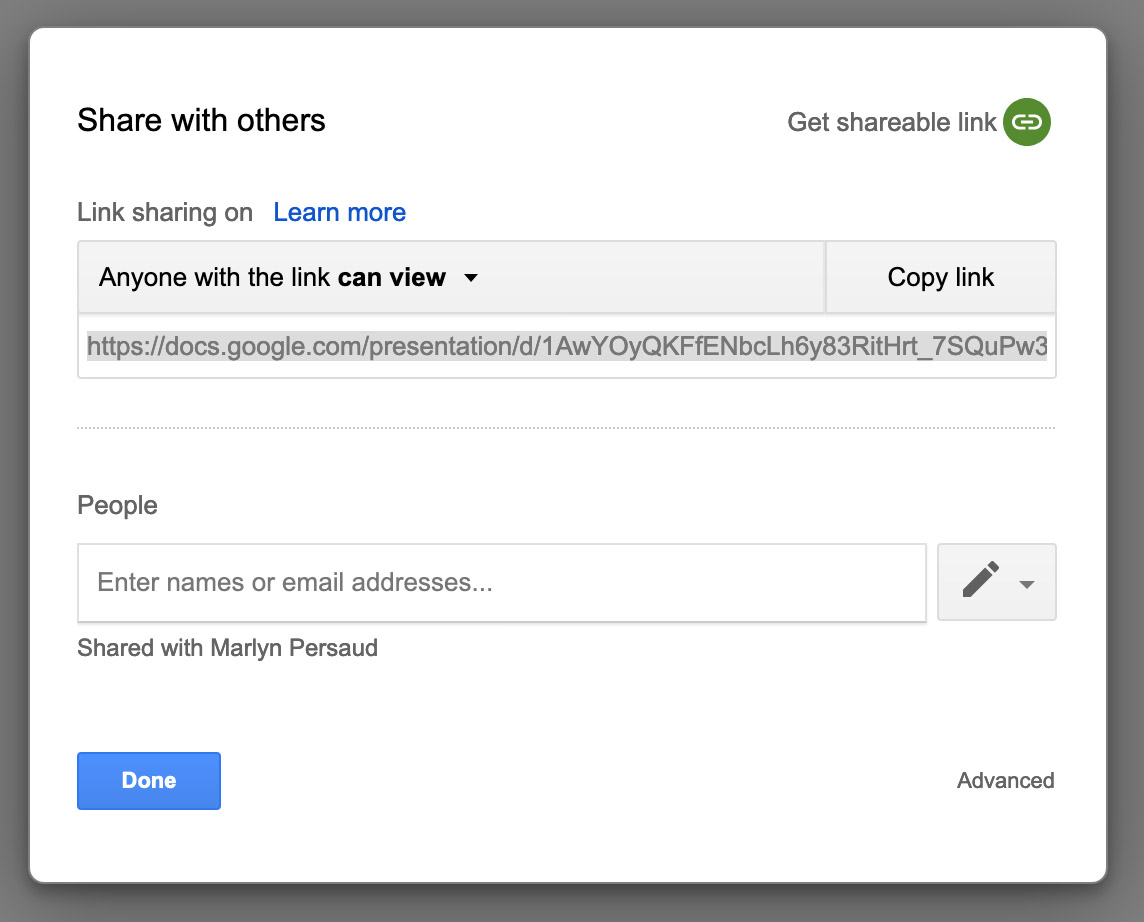
Click on the 'share icon' to access a shareable link.
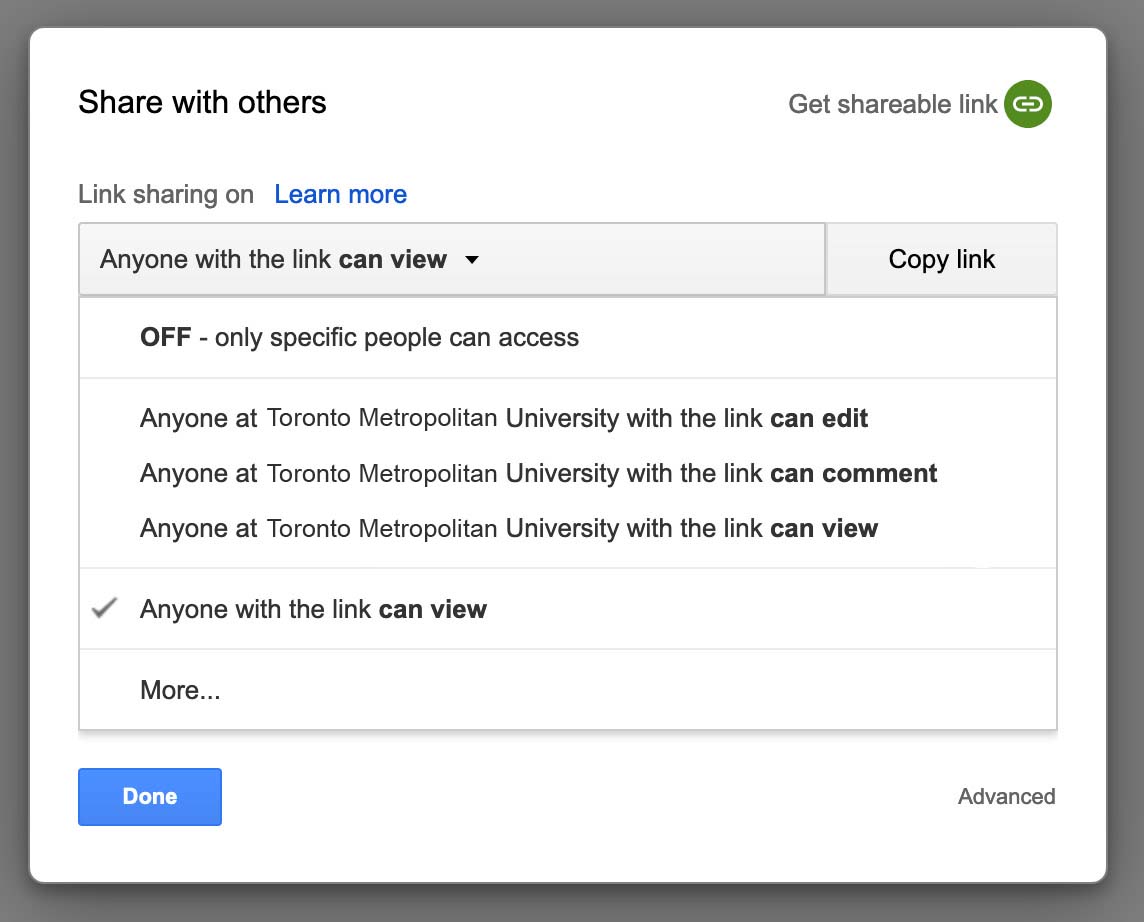
You must select 'Anyone with the link can view' from the drop down