How to View a Student's Advisement Report
The following content is for administrative staff using MyServiceHub.
If you are a student seeking help with your MyServiceHub account, please visit the Student Tutorials section.
The Advisement Report is a tool for full-time undergraduate degree students that shows all the courses they have taken, are enrolled in or have credit in as well as those courses still needed in order for them to fulfill graduation requirements.
As the student works their way towards graduation, this report reflects their progress and gives details of the courses they still need to take in order to graduate.
The Advisement Report is unofficial, may contain inaccuracies and is subject to change. It does not represent an irrevocable contract between the student and the university.
Every time the student changes their enrolment, they should run the Advisement Report to ensure that their changes have met their requirements.
Students may come to you with questions such as:
- How do I interpret my Advisement Report?
- What courses do I need to graduate?
- Can you help me with my course intentions and determining my outstanding requirements?
- Can you help me ensure that my course selections fulfill my requirements?
In the Admin Center, you can view the student’s Advisement Report and provide answers to these and other questions.
This tutorial describes how to navigate the Advisement Report only. For help interpreting the contents of the report, click the ( ) Advisement Report Help link in the top right corner of the MyServiceHub page.
) Advisement Report Help link in the top right corner of the MyServiceHub page.
To View the Advisement Report
You can view a student’s Advisement Report from the Academics section of the Student Center tab.
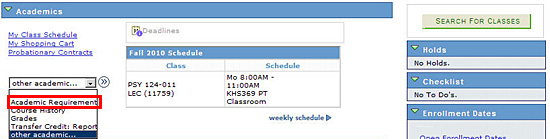
- Select Academic Requirement from the "other academic..." drop-down box.
- Click

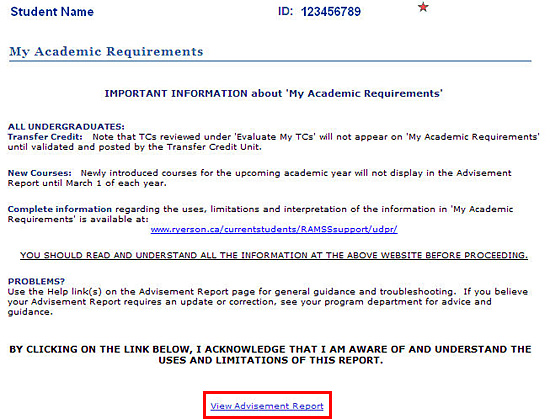
- Click the View Advisement Report link.
When the Advisement Report opens, please click the Expand All button at the top to ensure you see all requirements.
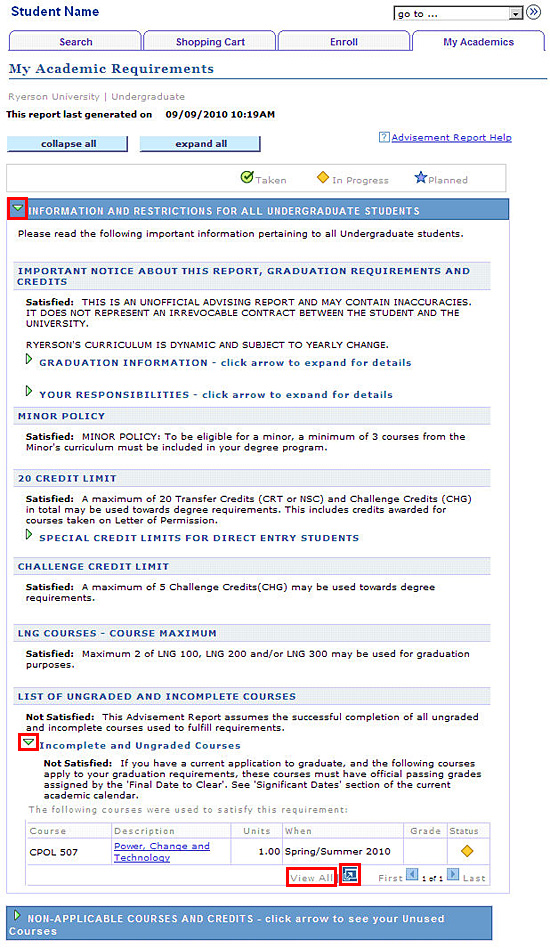
This is the student’s Advisement Report. It shows all the degree course requirements needed for graduation for the student’s currently active program and plan.
- The report is divided into a number of sections that can be collapsed by clicking ▼ to the left of the title.
- If the course list is long, only the first part of it displays.
- Click the View All link to see the full list, or
- Click
 to view the full list in a separate window
to view the full list in a separate window
Be sure to look at the Non-Applicable Courses and Credits section.
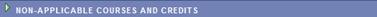
It shows courses and/or credits that are not being used to fulfill the current program and plan requirements. They may be F grades, or simply not part of the official curriculum.
The Advisement Report is only a tool to help you assist the student in selecting courses appropriate to their program. The student is ultimately responsible for ensuring that they have met all university requirements for graduation as set out in the official Undergraduate Calendar.

We're part of the Office of the Vice-Provost, Students.
Your university experience is made up of many opportunities to learn, grow and thrive — academically, personally and professionally. From orientation to graduation, we’re all yours.