Create a Google Document for Real-Time Collaboration With Your Class

A major benefit to using Google Drive is having the ability to do real-time collaboration when using the Google Docs file formats, which is Google’s built-in productivity suite of apps, similar to Microsoft Office, but on the web. With Google Docs, you’ll have the capability to collaborate in real-time with others allowing your entire class to simultaneously update a single Google Document file, while maintaining the ability to track all of the changes, view the history to see who made what change, and restore previous versions.
Here, we will show you how to create a Google Document, share it with your class to simultaneously edit, and provide additional information on collaboration options.
For an overview about Google Docs and for more complete information on using Google Docs (external link) , visit Google’s support site.
- Create a Google Document
- Share a Google Document
- Collaborate on a Google Document
Please follow the instructions below:
1. In your class folder in Google Drive, or simply from your My Drive, create Google Document by clicking the New > Google Docs.
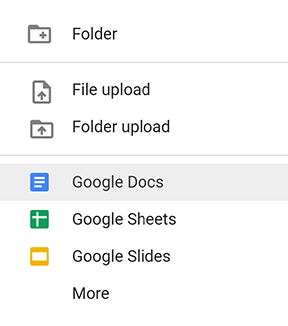
2. This opens up a web based document that can be edited just like using Microsoft Word. All changes made are saved automatically.
3. Be sure to give your document a title by clicking the Untitled Document text in the upper left hand corner of your new document.
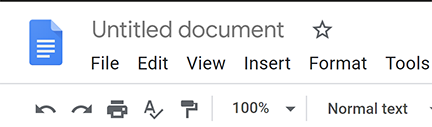
Once you’ve given your students permission to edit your Google Doc in real-time, here are all the ways to collaborate on the Google Document.
See the revision history of who made what changes, and restore previous versions (external link)
Collaborate using comments on a Google Document to comment on a part of the document (external link)
Collaborate by suggesting changes (external link) (similar to the track changes feature in MS Word)
For an overview about Google Docs and for more information on using Google Docs, visit Google’s support site (external link, opens in new window) .
 in the upper right hand corner of the document.
in the upper right hand corner of the document.

