Security Software
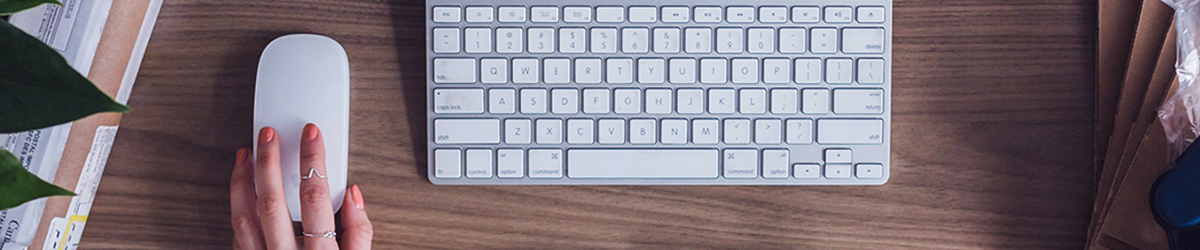
All available security software is free to the Toronto Metropolitan University (TMU) community. You will be required to enter your my.torontomu username and password to access the software.
Note: Chrome users, when downloading software, the TMU login screen remains on your browser. If you login a second time, you may see a "Unauthorized login" message. Please check your Downloads folder.
 Sophos
Sophos
Sophos Home is an antivirus program that will protect your personal computers (PC or Mac) against computer viruses and malware. Sophos recommends uninstalling any previous antivirus software you may have on your computer before installing Sophos Home.
Instructions
Download
Sophos Home (external link, opens in new window)
 Student VPN
Student VPN
Student VPN is the new Virtual Private Network (VPN).
The Student VPN client software is an application that runs on your laptop computer or mobile device, protecting you with the same security policies that protect the sensitive resources on Toronto Metropolitan University (TMU) network. You can use the Student VPN client to connect to your network from home or away and access your internal resources.
Instructions
Student VPN Windows Installation Instructions
Student VPN Mac Installation Instructions
Download
Student VPN (64bit) and (32bit)
 Sophos
Sophos
Sophos is an antivirus program that will protect your personal computers (PC or Mac) against computer viruses and malware. Sophos recommends uninstalling any previous antivirus software you may have on your computer before installing Sophos Home.
Instructions
Sophos Windows Installation Instructions (TMU Owned Computers)
Sophos Mac Installation Instructions (TMU Owned Computers)
Download
For non-TMU computers:
Sophos Home (non-TMU Computers) (external link)
Sophos Home (non-TMU Computers) (external link)
Sophos Home (non-TMU Computers) (external link)
For TMU computers:
(archive file) Sophos (TMU Owned Computers)
Note: For Toronto Metropolitan University (TMU) owned/managed computer, CCS or departmental IT installs the Sophos client and manages the feature and/or feature changes. 
 TMU-VPN
TMU-VPN
TMU-VPN is the new Virtual Private Network (VPN).
The TMU-VPN client software is an application that runs on your laptop computer or mobile device, protecting you with the same security policies that protect the sensitive resources on Toronto Metropolitan University (TMU) network. You can use the TMU-VPN client to connect to your network from home or away and access your internal resources.
Instructions
TMU-VPN Windows Installation Instructions
TMU-VPN Mac Installation Instructions
Download
TMU-VPN (64bit) and (32bit)
TMU-VPN (Only for Mac OS11 and above)