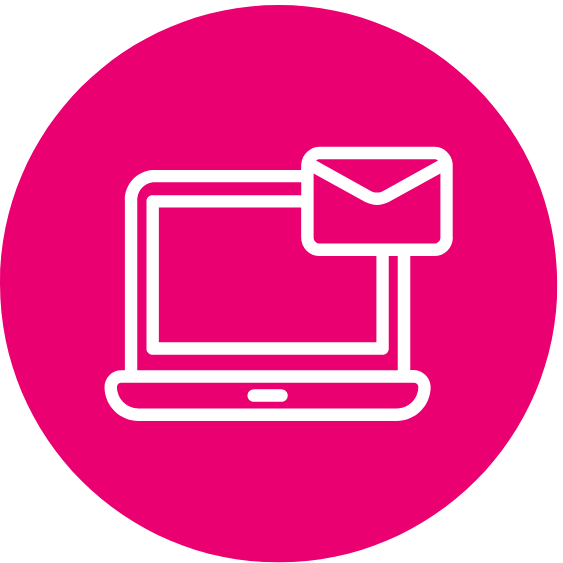Traditional Registration Option (TRO)
The deadline to register for the Winter 2025 semester has passed. To explore the appropriate possibilities for your situation, visit Missed Deadline FAQ.
Registration for the Spring/Summer and Fall 2025 semesters is now open.
Incoming TMU students can register with AAS once your TMU identity and email address are activated.

TRO is for students who would like to attend a virtual registration appointment with a Student Accommodation Facilitator.
This option offers a virtual meeting with a Student Accommodation Facilitator for a registration appointment to discuss your disability(ies), academic impacts, and documentation in detail.
During this meeting, you will have the opportunity to ask questions and discuss any concerns you may have. Your accommodation plan will be created after the appointment.
Wait times for an appointment and accommodation plan are approximately 1-3 weeks. This may be longer during high volume times.
Traditional Registration is a 3 Step Process:
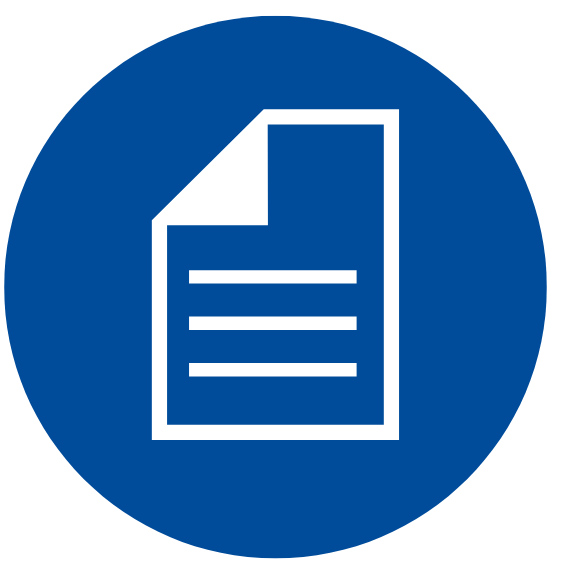
1. Obtain your disability documentation

Your documentation must be completed by a healthcare practitioner who is qualified to make the diagnosis.
It should clearly outline the specific, functional limitations you experience in an academic setting, so that we understand how your disability impacts how you learn. Understanding these details helps us create the most appropriate, tailored, and effective accommodation plan with you.
To make the process easier, check documentation requirements for your disability, and have all of your materials digitized prior to starting the form. Once you have gathered your documentation you can move on to step two: complete and submit your online intake form.
.png)
2. Submit your TRO intake form & documentation

The Online Intake Form is a Google form, and is completed by you. It requires you to upload all documentation digitally, review AAS policy and consent agreements, and provide some information about yourself. To access this form, you must login using your TMU email address.
To make the process easier, have all of your documentation digitized prior to starting the form.
Step 3: Monitor your inbox for next steps

a. Monitor your inbox
Once you submit your intake form you will receive a confirmation email.* Your responses and documentation will be reviewed. Sometimes, we may request that you provide additional documentation or information.
b. Book your registration appointment
After reviewing your TRO intake form and documentation, AAS will contact you with a link to book your appointment. You will receive this email about a week after you submit the form, but there may be a longer wait period in high volume times.
Questions about booking your appointment? Scroll down to the step-by-step guide to booking a registration appointment.
c. Attend your registration appointment
Appointments are approximately 60 minutes and are conducted by Google Meet, unless otherwise arranged. You will receive a Google Calendar invite at least one hour prior to your appointment via email where you will find the Google Meet link.
Your Facilitator will join the Google Meet at your scheduled appointment time. If you miss your appointment, you will be required to reschedule.
Important Information:
- You will need a computer, tablet or smartphone with Google and an Internet connection.
- You are responsible for finding a private space to discuss confidential information.
- We ask that you do not use the record feature during the meeting without permission.
_____
* The confirmation email will be from 'Google Forms'. If you do not receive the confirmation email, please be sure to check your junk mail. If you do not receive a confirmation email, this means your intake form may not have been submitted. Contact aasintake1@torontomu.ca to discuss next steps.
Can't find an available appointment time?
Registration appointments fill up quickly, especially at the start of each semester. We suggest booking the next available appointment and then check back frequently as new appointments are added as soon as availability allows.
If you require accommodations before there is an available appointment due to a course evaluation, email us to discuss your options.