You are now in the main content area
Unable to log into AEM?
Possible reasons you can't connect to AEM:
- You didn't complete AEM training and have not yet been added to AEM.
- TMU-VPN was not running before you attempted to login.
See: torontomu.ca/web-support/getting-started/connecting-off-campus - You did not use your staff username and password.
- If the 'end date' of your employee role has passed, your VPN is turned off automatically. This prevents you from connecting to AEM. Please contact your manager to discuss your contract renewal status. When a staff role is renewed, VPN should be re-enabled automatically. If your contract has been renewed and VPN is not working, please submit a ticket via IT Help.
- If none of the above are true, please submit your issue to our team.
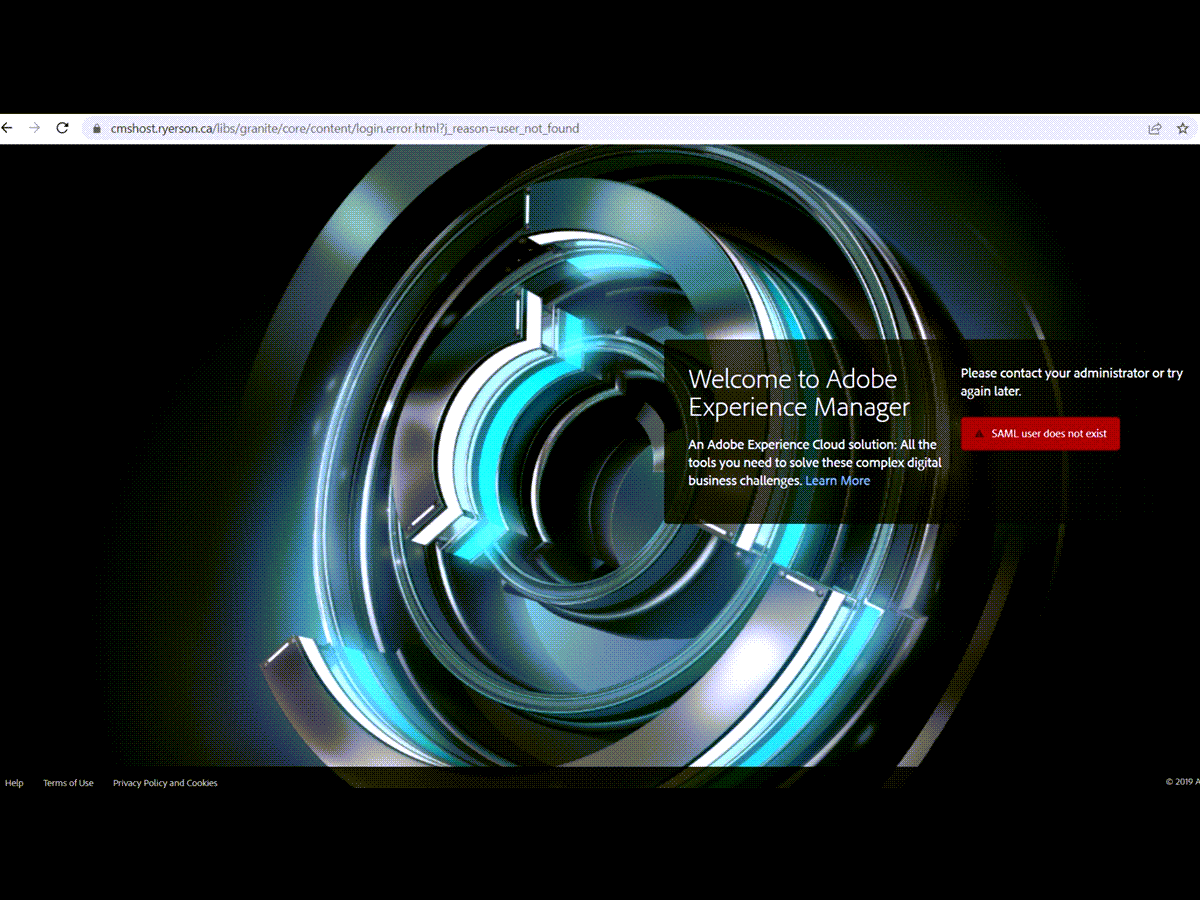
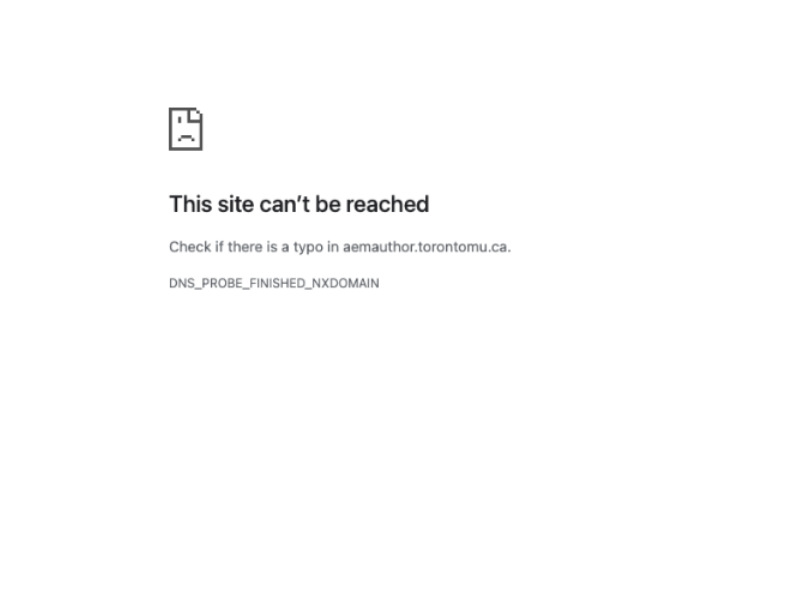
Approved AEM Browsers:
Safari for Mac (Mac OS 11+)
Firefox and Chrome for PC (Windows 10+)