Faculty & Staff

After receiving your card, it will remain valid throughout your employment at TMU and grant you access to campus buildings and university services.
If you are an existing employee who has lost their OneCard, visit the replace your card page and follow the instructions.
New employees
Step 1: Contact HR Client Services to obtain your employee number
For hiring that is completed through HR, you will receive your employee number in the welcome email that is sent by the HR partner assisting with the hire.
Alternatively, you can submit a request to HR for your employee number via AskHR.
Step 2: Pick-up your OneCard
Once you’ve received your employee number, you may pick-up your OneCard from the OneCard Office during the following dates and times:
Employees are encouraged to submit a photo for their OneCard and their employee number to onecard@torontomu.ca prior to going to the OneCard Office. However, photos can be taken on site and your card will still be issued within minutes.
Accepted documents
To pick-up your OneCard, you must bring one of the following pieces of government-issued identification with you. If you do not possess any ID issued by a Canadian federal, provincial or territorial government, you must present a passport.
Present one of the following documents as as means of identification:

Passport
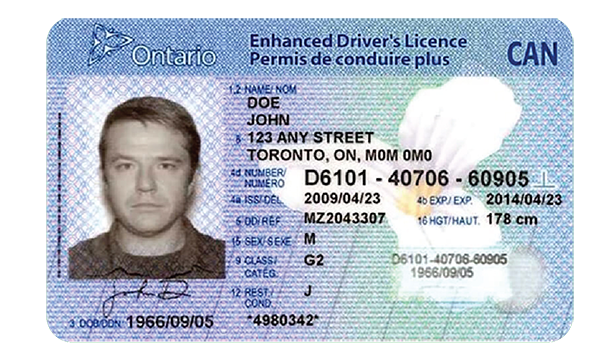
Driver’s Licence
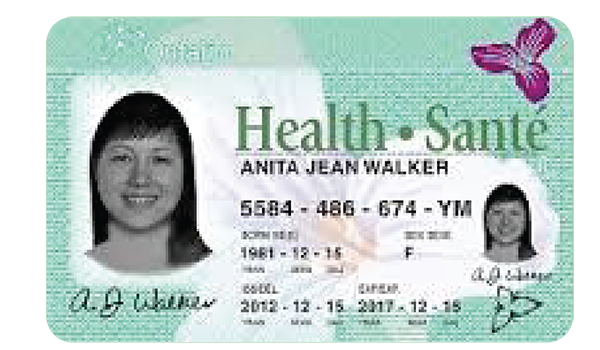
Photo Health Card
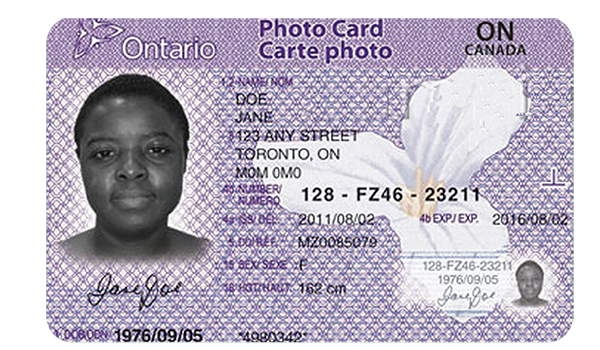
Ontario Photo Card
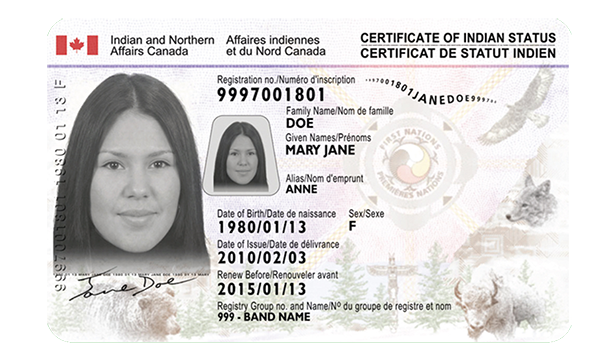
Secured Certificate of Indian Status Card

Permanent Resident Card
Requirements
- Original documents will be accepted. Copies will not be accepted.
- All documents must be valid. Expired documents will not be accepted.
- The name on your documents must match your primary name on file with Toronto Metropolitan University.
If there has been a name change, a marriage certificate and/or other documentation supporting the name change must be provided.