How to View My Unofficial Transcript
Your unofficial transcript lets you view all courses completed at Toronto Metropolitan University (TMU) as well as any transfer credits granted for courses taken at other institution(s).
If you have completed one or more courses, you can view an unofficial transcript that shows all the courses studied at TMU as well as any credits granted for courses taken at other institution(s).
Important: If you have any outstanding hold due to a fee balance and/or other obligations with TMU, your unofficial transcript will not be released until the balance and/or obligations have been cleared to the satisfaction of the university.
Before you start make sure that your pop-up blocker is turned off!
You can view your unofficial transcript from the Academics section of your home page.
-
Click the My Academics link.

-
Click the View my unofficial transcript link.

-
Select Unofficial Transcript from the Report Type drop-down. Then click view report, and select Submit.

Your unofficial transcript displays in a new window in PDF format. You can use your web browser to print a copy of the transcript. When you are finished, close this window.
Note: You can order and pay for your official transcript online through MyServiceHub. Please review the Request Official Transcripts page for instructions.
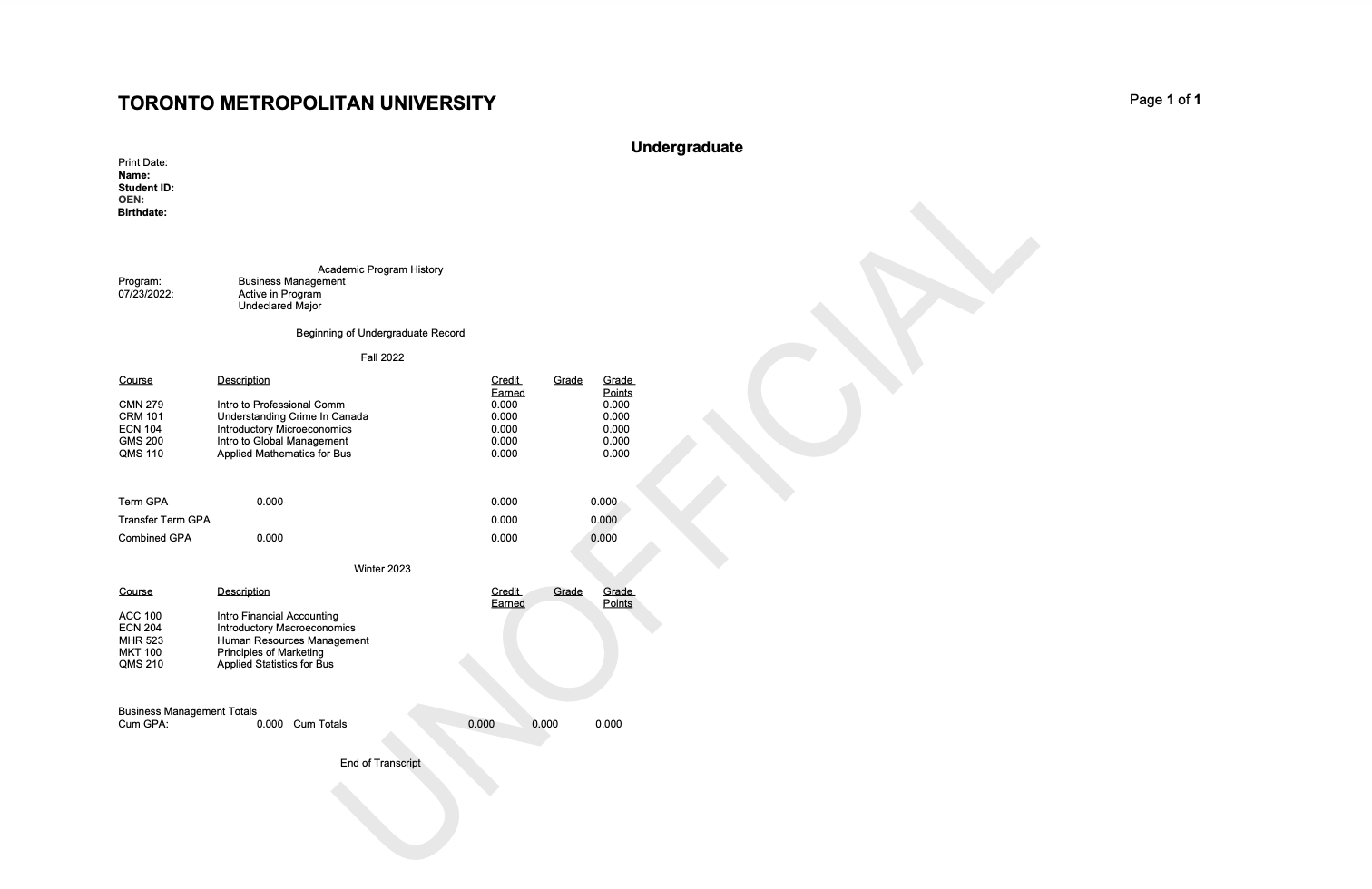

We're part of the Office of the Vice-Provost, Students.
Your university experience is made up of many opportunities to learn, grow and thrive — academically, personally and professionally. From orientation to graduation, we’re all yours.