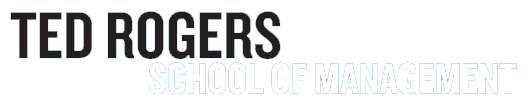Admissions process
We’re excited to help you embark on the next phase of your career as you learn to become the kind of leader the world needs. When reviewing your application, we’ll consider your academic credentials and work experience, but also your leadership potential.
Below you’ll find a step-by-step guide to apply for your MBA. We recommend bookmarking this page for easy reference as you complete your application. For admission inquiries please contact mba@torontomu.ca (opens in new window) .
How to apply
You’ll need a number of supporting materials, such as transcripts, statement of interest and GMAT score. Start by reviewing our MBA admission requirements and begin to gather the required documents ahead of the application deadlines.
In this step, you’ll need to create an account with the Ontario Universities’ Application Centre (external link, opens in new window) (OUAC). Once you’ve successfully registered, you can then submit your application.
Begin by selecting the specific program you’re applying to, fill in details about your academic and professional background, provide contact information for your references, and pay a non-refundable fee of $150 CAD.
Some documents you may need to refer to here are:
- Resume
- Transcripts
- GMAT or GRE test score (if available)
- English proficiency test score (if required)
- Contact details for your references
See an (PDF file) example of an OUAC application form (opens in new window) to give you an idea of the information that may be requested from you.
Once you’ve submitted your online application and payment through OUAC, you’ll receive an email within two to three business days containing your personal Toronto Met ID number, otherwise known as your MyServiceHub ID. Use this number to activate your online identity, as you will need this for the next step..
 Tip: Reach out to your references at this stage to let them know that they’ll be receiving an email with a link to submit their recommendation online. Their submissions are required in order for your application to be considered complete. Need to change your referee? Not a problem! Contact gradreference@torontomu.ca.
Tip: Reach out to your references at this stage to let them know that they’ll be receiving an email with a link to submit their recommendation online. Their submissions are required in order for your application to be considered complete. Need to change your referee? Not a problem! Contact gradreference@torontomu.ca.
It’s time to upload your documents to the Graduate Admissions office. Upon successfully uploading all of your required documents, your application will enter the review process. After submitting your application, you will be contacted to complete an online video interview.
For this step, you’ll need to submit PDFs of the following materials:
- Transcripts
- Statement of interest
- Resume
- GMAT or GRE test score
- English proficiency test score (if required)
All applications are first reviewed by the Graduate Admissions office and then sent to our admissions committee for review. We only review applications once all supporting documents are submitted, references are provided and the online interview is completed.
Please note that unofficial documents are acceptable for the initial admission review. Official documentation will be requested only if an offer of admission is issued. All submitted materials, including transcripts, become property of Toronto Metropolitan University and will not be returned.
You’re done! Now, it’s time to wait for the result. Once our admissions committee has reviewed your application, admission decisions are communicated within two to four weeks. Be sure to check your TMU account and applicant upload portal to view the status of your application and to review any application related communications.
Best of luck!