Google Meet video recording to include captions
Host or co-host of a meeting can now start the recording of the meeting with option to include captions on the recording itself. Captions are availabe in multiple languages.
To start the recording, host will go to menu button on Meet screen or activities button at bottom right of Meet screen. There host can select recording option to start the recording with captions.
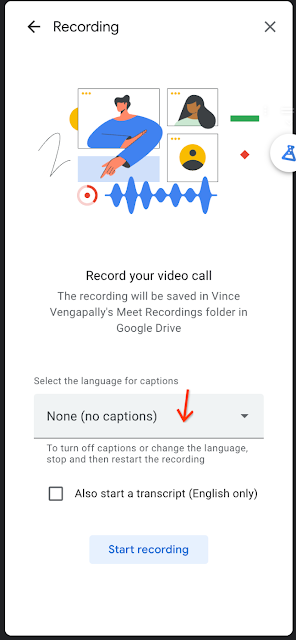
The recording can be stopped by the host at any time or will automatically stop when all participants leave the meeting. The video recording will be saved on the host's Google Drive after the host is notified of video recording being avaiable via email. Despite the video being available, it can take up to two hours before the captions are made available on the video. To view the caption during playback, closed caption (cc) must be turned on.
More information on Google Meet recording can be found on Google Meet Help (external link, opens in new window) .