Google Calendar updates for hybrid work
With our changing work environments, Google Calendar is releasing three updates that will help you understand how your work time is spent, let your team and others know where you will be working from and how you will be attending meetings.
Share where you’re working from
Starting September 14th, you will receive a prompt when you open Google Calendar that will ask you to set your work location. You will be able to indicate where you’re working from directly in your calendar after that. You can add a weekly working location routine and update your location as plans change.
By default, all faculty and staff have free/busy access to each others’ calendars. Along with your working location, your working hours (if set) will appear when someone is viewing your free/busy calendar.
By showing others which days of the week you plan to be in the office, working from home, or working from another location, it’s easier to plan in-person collaboration or set expectations in a hybrid workplace.
If you would like to turn the working hours and location feature off in Google Calendar, please visit the settings page in Google Calendar.
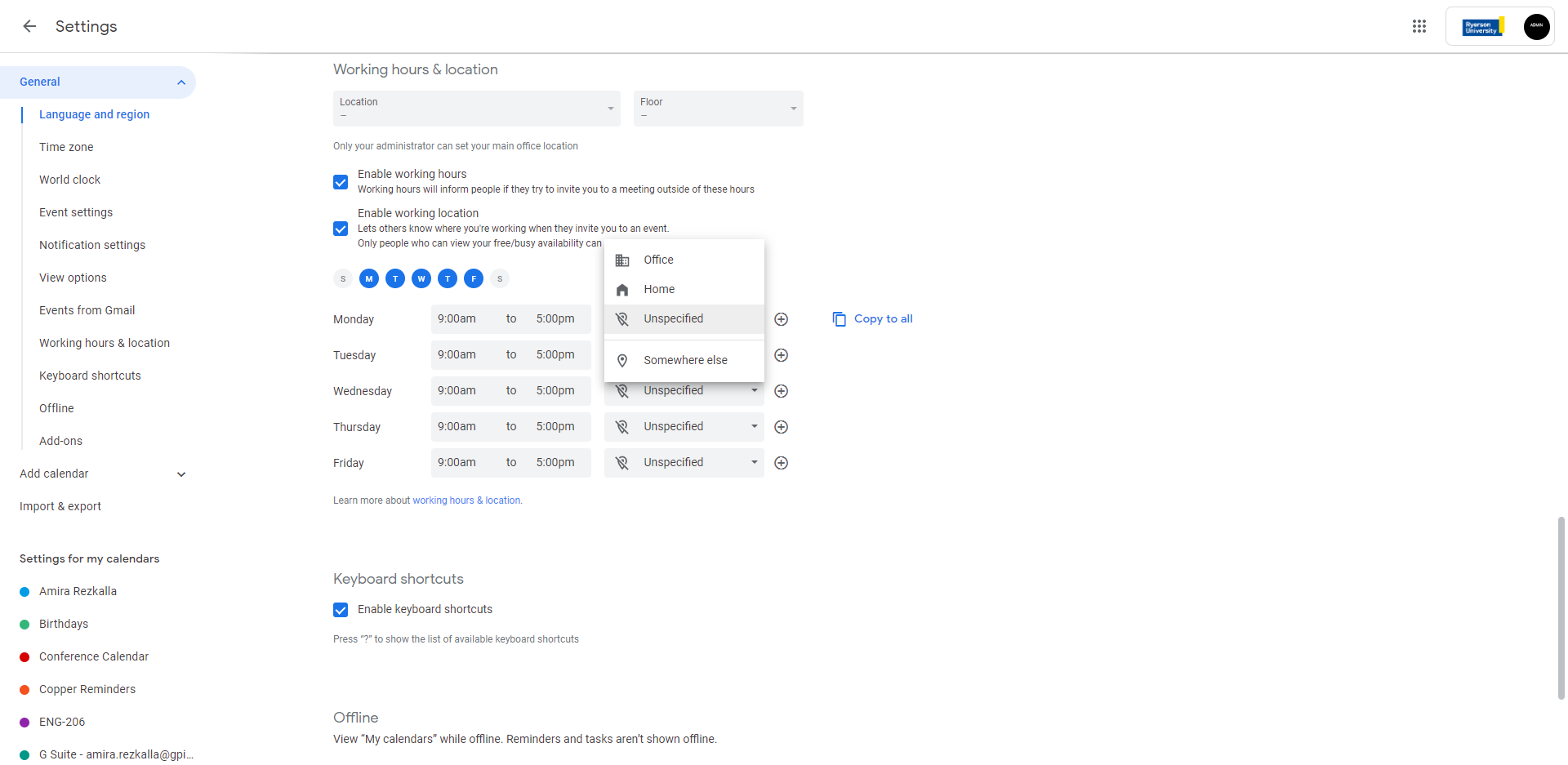
For support on setting your working hours and location, please visit this Calendar Help support article. (external link)
Indicate whether you’ll join a meeting virtually or in person
Google has introduced new RSVP options for Calendar invitations. With this update, you can indicate how you plan to join a meeting - in the meeting room, or virtually. Your new RSVP options in Google Calendar are:
- Yes
- No
- Maybe
- Yes, in a meeting room
- Yes, joining virtually
With this update, both the organizer and guests will be able to see how attendees are planning to attend the meeting in the event detail. This will help meeting attendees know what to expect when joining a meeting, and prepare accordingly.
Note that if you select the new RSVP options, the join method details (e.g. “joining virtually”) are not shared with contacts on other platforms, such as Microsoft Outlook.
For support on the new RSVP options and responding to event invitations, please visit this Calendar Help support article. (external link)
Time Insights
Starting September 20th, Time Insights will be added to your Google Calendar and will show you data on how your work time is spent, and help you plan your time better.
With Time Insights, you’ll see information such as:
- Time breakdown: Based on your working hours and the types of meetings you have you can see how many hours are spent in meetings.
- Time in meetings: Highlighting meeting-heavy days and time frames, as well as meeting frequencies in a daily, weekly, monthly and yearly view.
- People you meet with: Showing who you spend the most time meeting with. You can also pin key stakeholders to make sure you’re keeping in touch with them. Hovering over an individual will also highlight the meetings on your calendar that include that person.
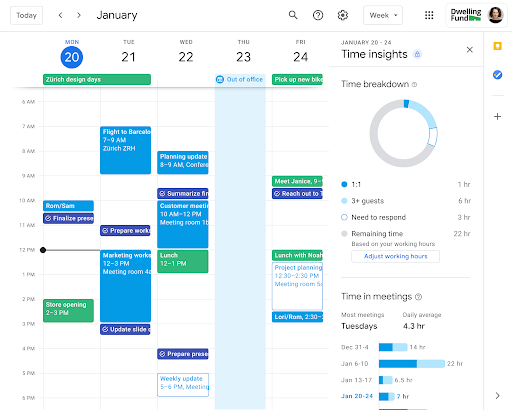
The Time Insights side panel is only visible to you, not your manager—so you can assess how you’re spending your time against your own priorities.
If you manage other people’s calendars and have “manage sharing access” permission to those calendars, you can view their Time Insights.
For more information on Time Insights within Google Calendar, please visit this Calendar Help support article (external link) .