Form responders can now save their progress in Google Forms
September 08, 2021

When responding to a Google Form or quiz in Google Forms while signed into your Google account, your progress will automatically be saved as a draft for 30 days from your last edit, or until your submission is complete.
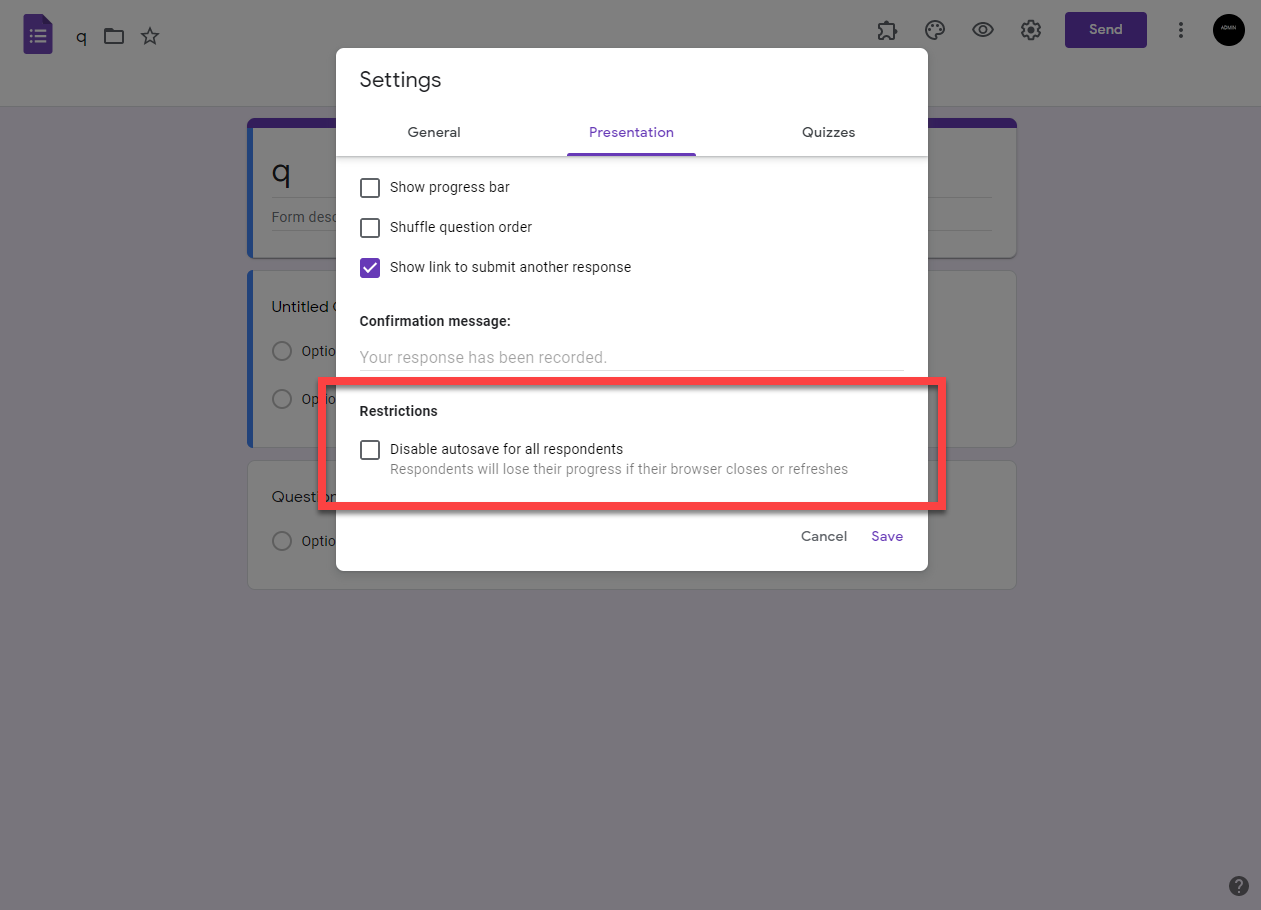
Form owners and editors can disable this feature for responders to a specific form. You may want to disable the feature on forms that are:
- Used for repeated data entry,
- Embedded in websites,
- On certain shared devices, such as registration or information kiosks.
To disable this feature, within Google Forms, go to Settings > Presentation > Restrictions and select “Disable autosave for all respondents”.
For support on how to use autosave as a form respondent, please visit this Google Docs support page (external link) .
For support on how to use autosave as a form owner or editor, please visit this Google Docs support page (external link) .