Toggle Quick Access settings when ending a Google Meet call
The Quick access setting (external link) helps meeting organizers control if participants must ask to join the video meeting in Google Meet. The Quick access setting are “sticky” for recurring meetings. That means that if you change the setting—either before the meeting via Google Calendar or during the meeting via in-call settings—it will be saved for any future meetings that use the same meeting code.
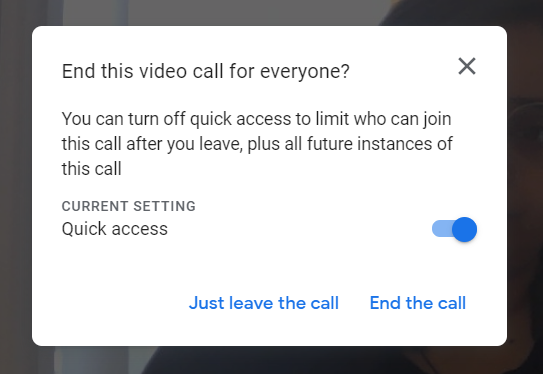
As an organizer in Google Meet, when ending the meeting, you can "just leave the call" or "end the call". Ending the call previously would toggle off your Quick Access setting, making it so that for reoccurring meetings participants had to wait to join. This update allows the organizer to "end the call", which kicks all the participants out of the video call but allows the organizer to choose whether Quick Access setting is toggled on or off.