New Backups Section in Google Drive
March 02, 2020
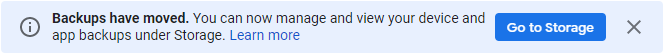
You may start seeing a banner to view your Backups in Google Drive (image above). This new Backups section is within the Storage section of Google Drive. The Storage section in Google Drive displays all the files in your Google Drive that are not native Google files and that take up space in your Google Drive.
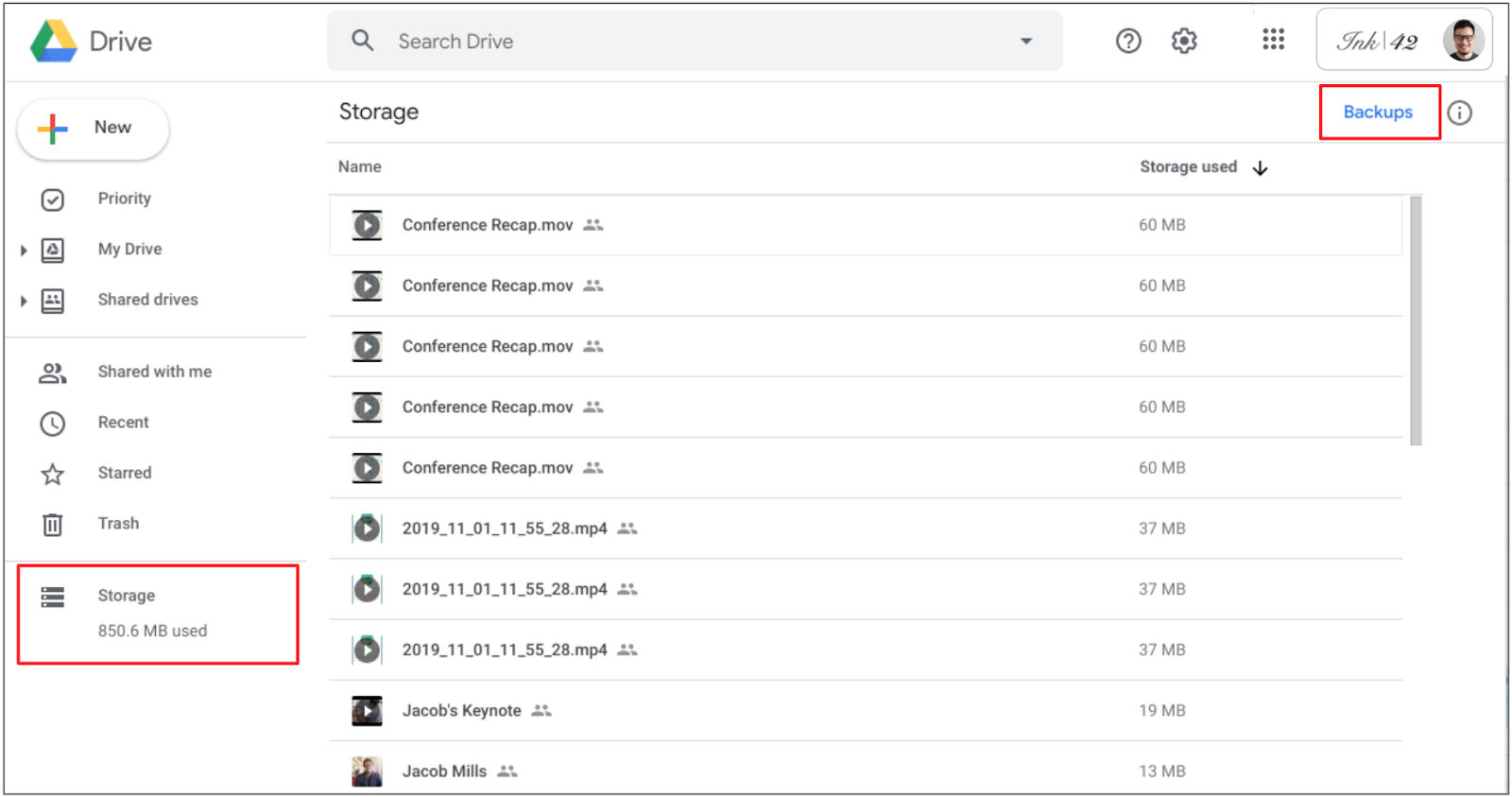
Accessing the Storage section by clicking on storage in the bottom left side panel. Accessing the Backup section (within the Storage section) by clicking Backup at the top right in Google Drive.
Information on the Backups section
- Backups do not take up any space on your Google Drive.
- Backups are only stored on your Google Drive, you will not be able to see the contents of the backup within Google Drive.
- Backups have an expiry date, the date is dependent on the third party app that made the backup.
- Only WhatsApp on Android (external link) and Android device backups (external link) are stored in the backup section of Google Drive.
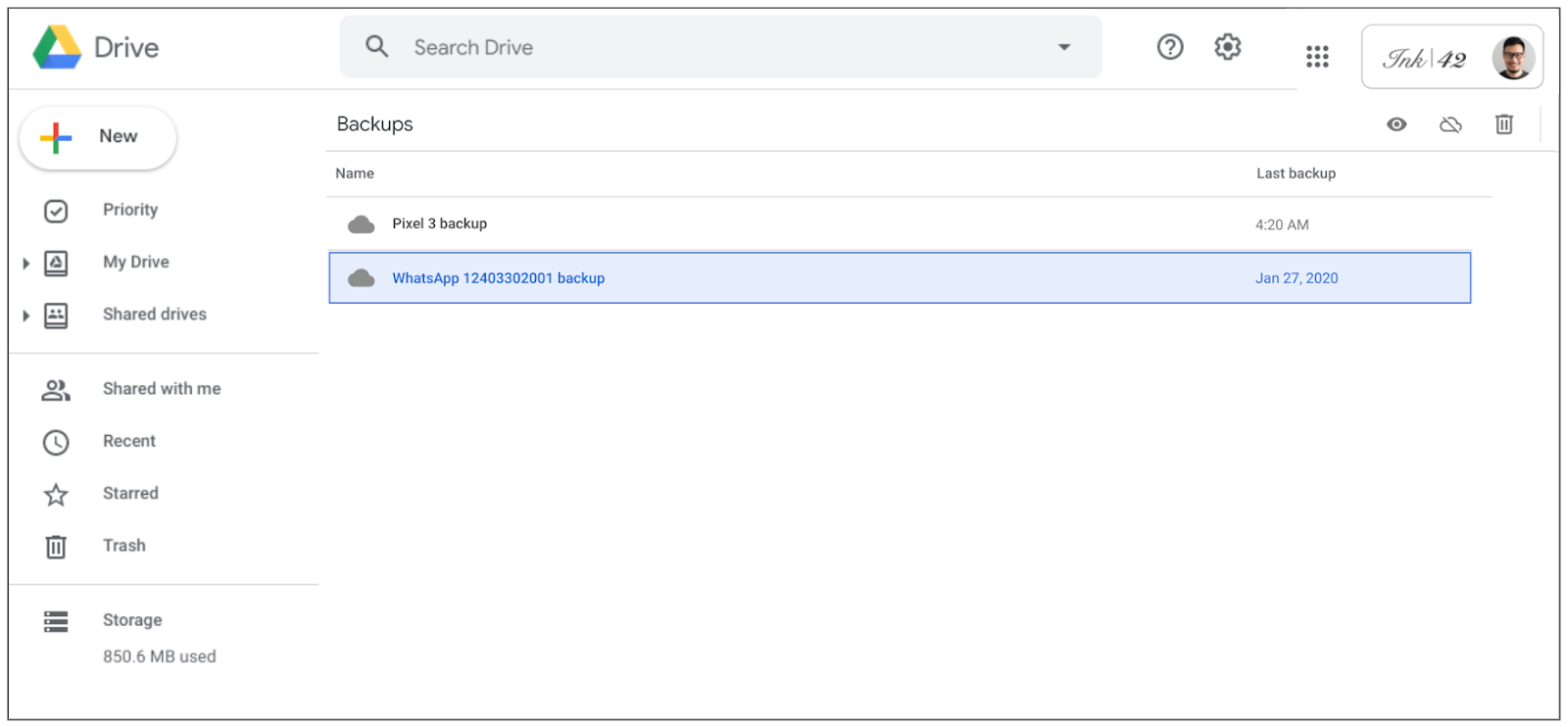
Backups section in Google Drive.