Improved Controls for Nicknamed Google Meet meetings
March 30, 2020
Meeting creators can now create nicknamed meetings that will reset when they leave the meeting. This will make sure that participants will not be be able to rejoin an old nicknamed meeting and that nicknames can be reused.
Make sure as the creator/organizer of a nicknamed meeting you are the last person to leave the meeting to ensure that the meeting cannot be reentered.
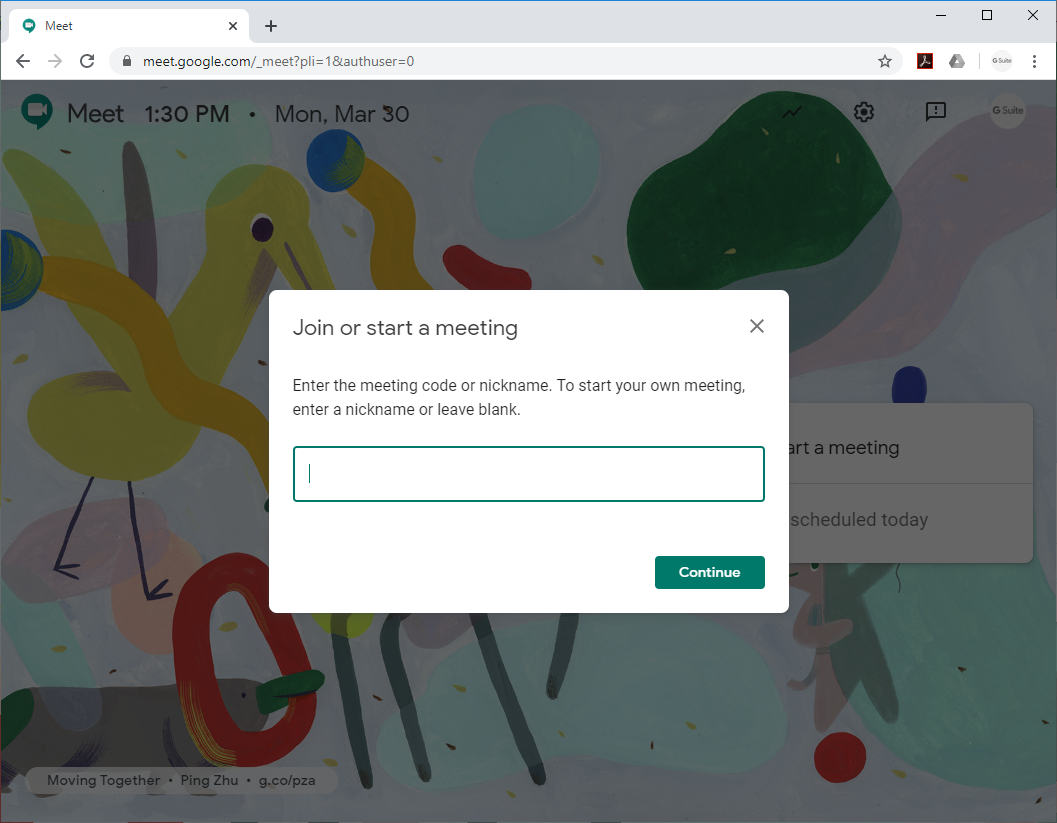
Nicknamed meetings can be created three different ways:
- The most common way (pictured to the left) is the meeting was created at meet.google.com by entering a meeting nickname in the "Join or start a meeting” field
- The meeting was created using a short link like g.co/meet/nickname
- The meeting was created in the Meet app by entering a nickname in the “Meeting code” field
For help with joining a nicknamed Google Meet meeting, please see this Google Meet Support Page. (external link, opens in new window)
For help creating a nicknamed Google Meet meeting, please see this Google Meet Support page. (external link, opens in new window)