Forward emails as attachments in Gmail
January 13, 2020
You can now attach emails to other emails in Gmail without downloading them first. Emails attached to the other emails will be .eml file format, they will open in a new window when you click on the attached email and a security banner will appear above the attached email.

There are two ways to attach an email to another email:
Drag and drop
Drag individual emails from the inbox into a draft message to attach the emails as .email files.
Using the (three-dot) more menu
Select the individual emails from the inbox and from the top open the (three-dot) more menu and click on “Forward as attachments”. A new draft email messagewill open with the emails as .eml file attachments.
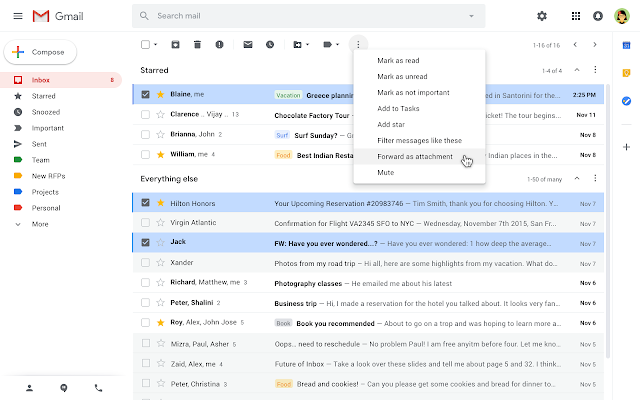
For help with forwarding emails as attachments, please see Google’s support page (external link) .