Google Chrome: "Your organization will manage this profile"
Issue
We have been notified by the users that when logging into Toronto Metropolitan University (TMU)'s Google Workspace apps in Google Chrome, a pop-up appears that states:
Your organization will manage this profile
This account ([username]@torontomu.ca) is managed by ryerson.ca
You're adding a managed profile to this browser. Your administrator has control over the profile and can access its data. Bookmarks, history, passwords, and other settings can be synced to your account and managed by your administrator.
Why am I receiving this?
This pop-up appears when you sign in to your TMU Google Workspace account (Gmail, Drive, Calendar, etc.) using desktop Google Chrome browser version 102.x.xxx and using default or guest profile. This pop-up started to appear early June, 2022 when Google released the update for Chrome for desktop version 102.
Google's information regarding this feature on the update (external link, opens in new window) says:
"Chrome 102 brings better separation between personal and enterprise-managed data. When the user signs into a managed account, they will have the option to either keep existing browsing data separate, or merge it with the managed account. By default, the data is kept separate, so a new profile will be created. Or, if they choose, they can merge the existing profile into the managed account. This prevents inadvertent sharing of personal data with work accounts"
The pop-up tries to give you, as a user, a clear warning that you are using Google Chrome injunction with a Google account that is managed by TMU.
Please note that:
- Toronto Metropolitan University does not manage your Chrome usage in any way (you can see this by typing chrome://management in the address bar)
- Toronto Metropolitan University does not push any policy to your Chrome profile (you can see this by typing chrome://policy in the address bar)
- Toronto Metropolitan University does not manage any Chrome data (external link)
As TMU has turned off Chrome profile sync, it does not store, manage, or monitor any Chrome profile data. The information on the pop-up is misleading.
Recommended resolution
Solution to stop this pop-up from showing up from next time is to click continue on the pop-up, without clicking on the checkbox. This will create a separate profile within the Google Chrome for your TMU Google account. This way you can operate Google Chrome with separate profiles where one profile will be for your TMU related browsing and other profile for your personal/other browsing. Once this profile has been created, upon launch of Chrome, you will be faced with image on right, which allows you to choose which profile to launch.
Advantage of the Chrome profiles are:
- if you have multiple Google accounts, you can separate each account to a profile so that the browser is not confused (for which account to associate) when launch a new tab
- if you are trying to use consumer Google product, such as Google Maps, where TMU Google account does not have access, you can launch a new window with consumer Google account
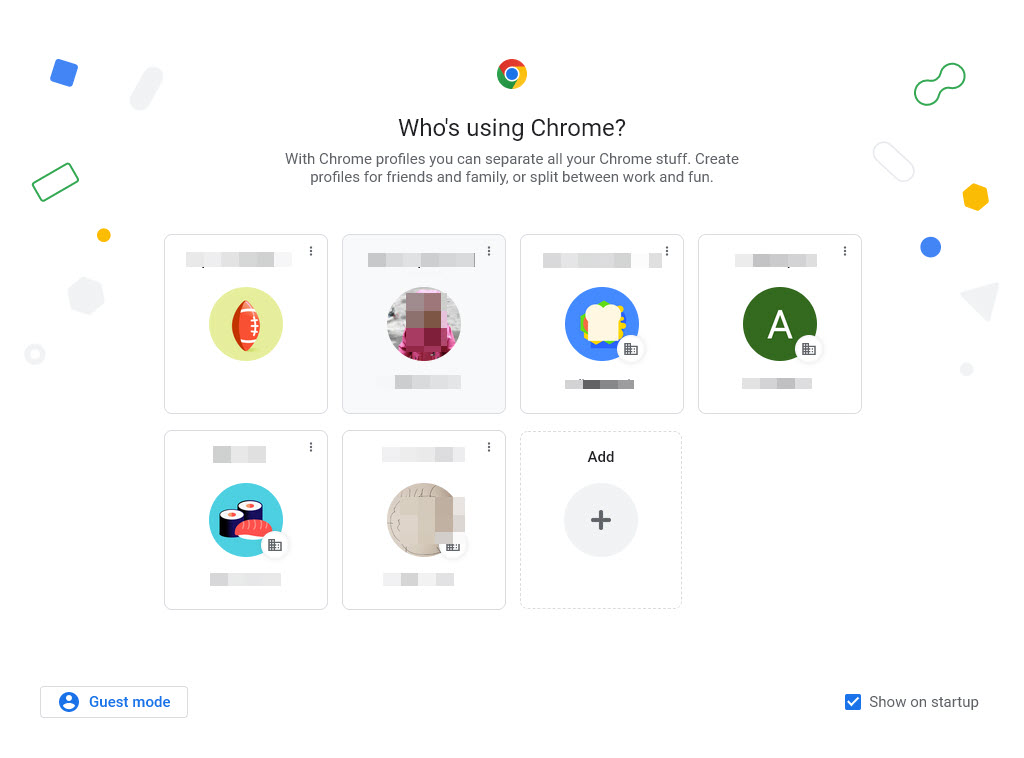
Alternative resolution
The alternative solution to resolving this pop-up is to change the Google Chrome settings.
- Go to three dots button on top right of the Chrome and select settings
- Click on Sync and Google Services under You and Google setting
- Turn off Allow Chrome sign-in (as seen in image below)
This will prevent the pop-up.
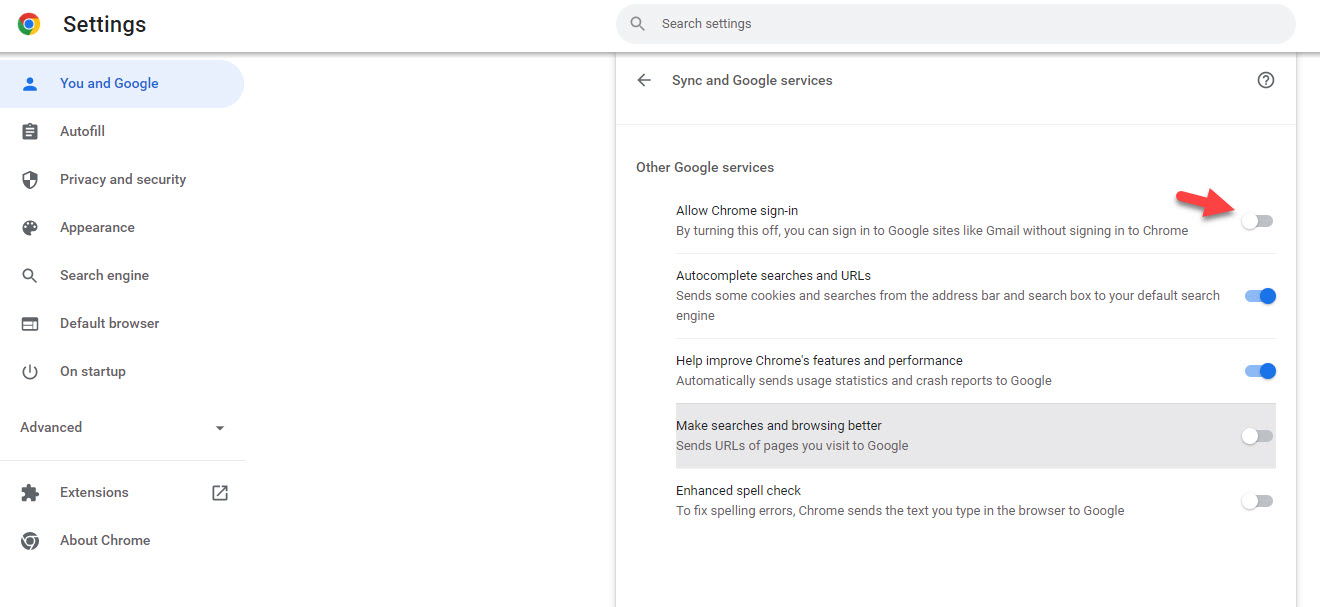
For any additional information, questions, or concerns, please contact CCS Help Desk at help@torontomu.ca.