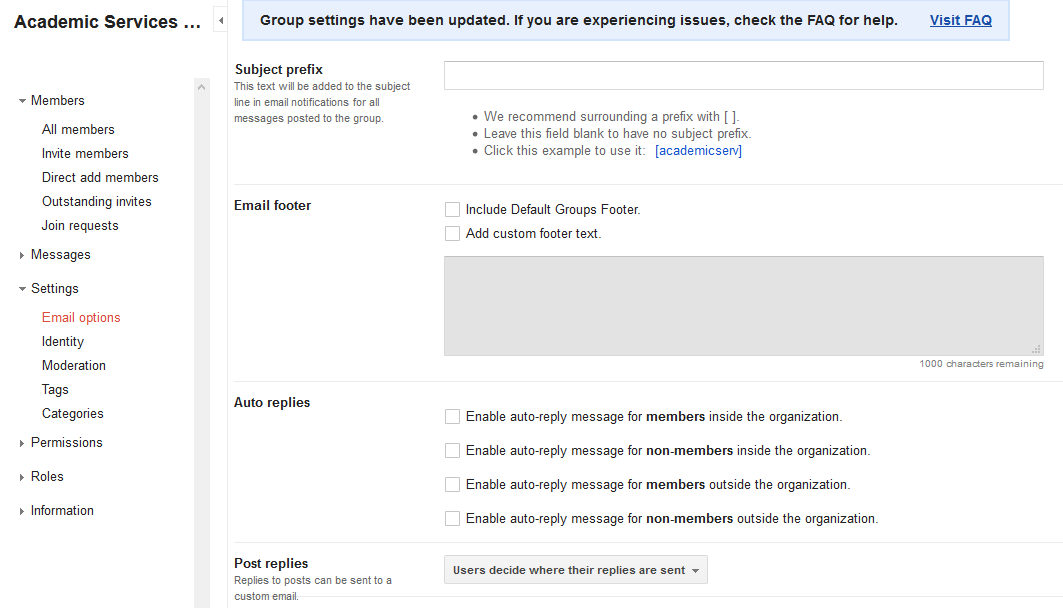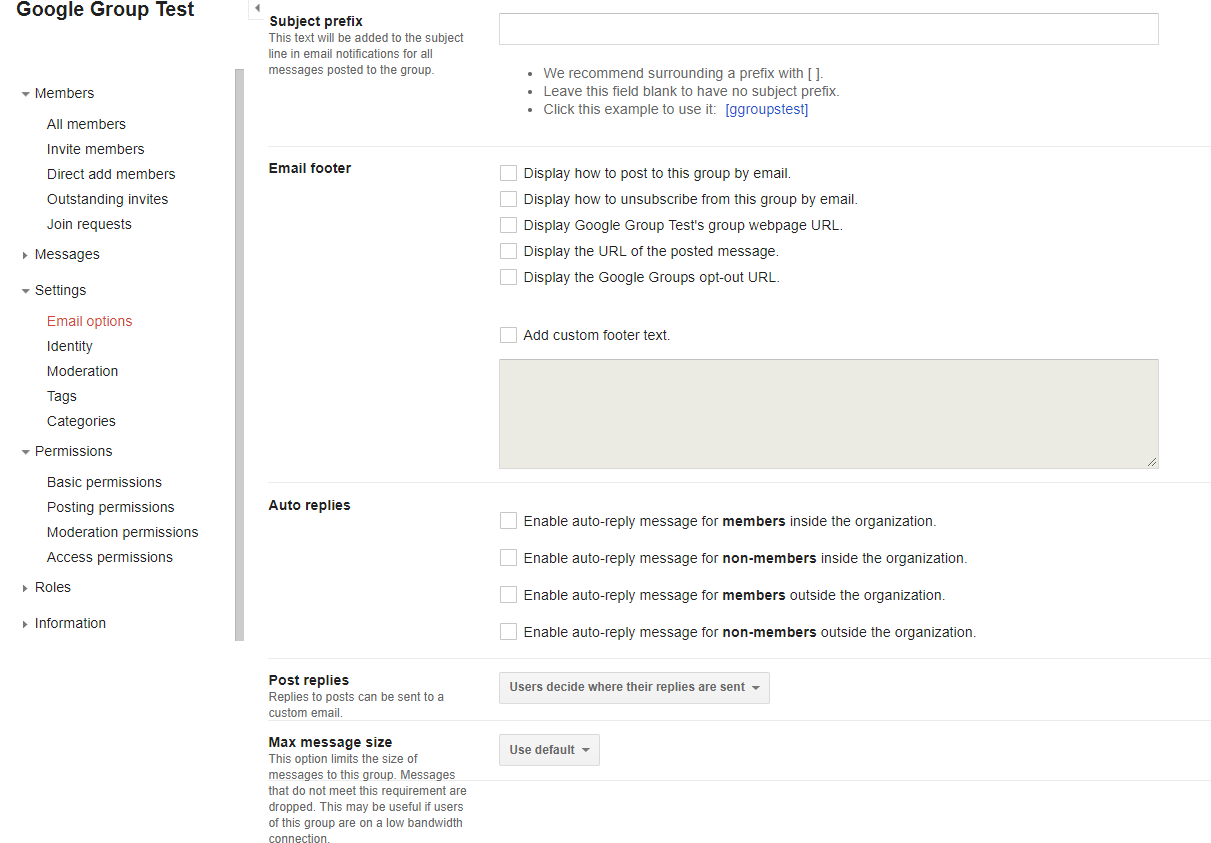Changes to Google Groups Settings
Google has updated Google Groups in early June 2019. The Settings section of Google Groups was updated to make it easier to manage groups. Settings with similar functionality will be combined and some settings that are rarely used will be removed.
Groups settings with similar functions will be merged to three new settings: Manage Members, Moderate Content and Moderate Metadata. The merged settings can be assigned to a user in the Google Groups list; moreover, individual permissions that have been merged cannot be assigned to users.
Manage Members
Settings currently located in Permissions>Moderation permissions will be merged under Manage Members.
This setting includes these permissions:
- Add Members
- Invite Members
- Modify Members
- Approve Members
- Ban Users
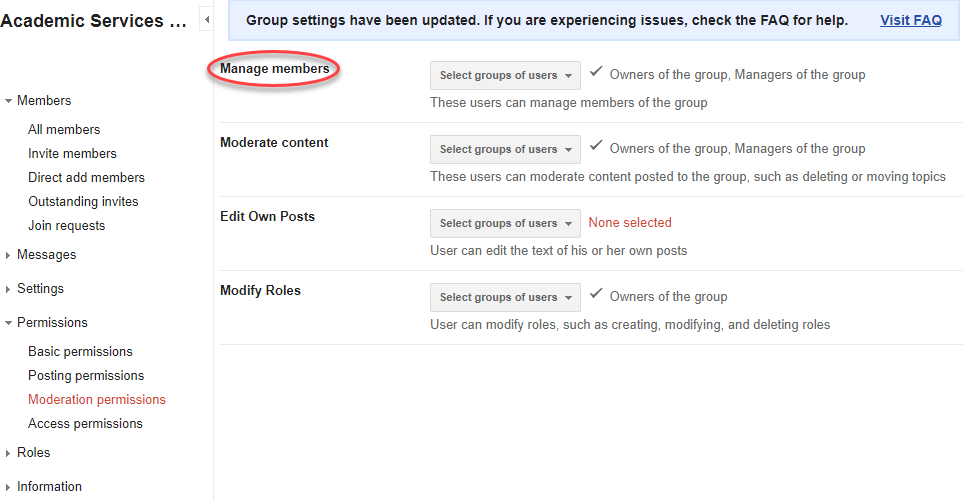
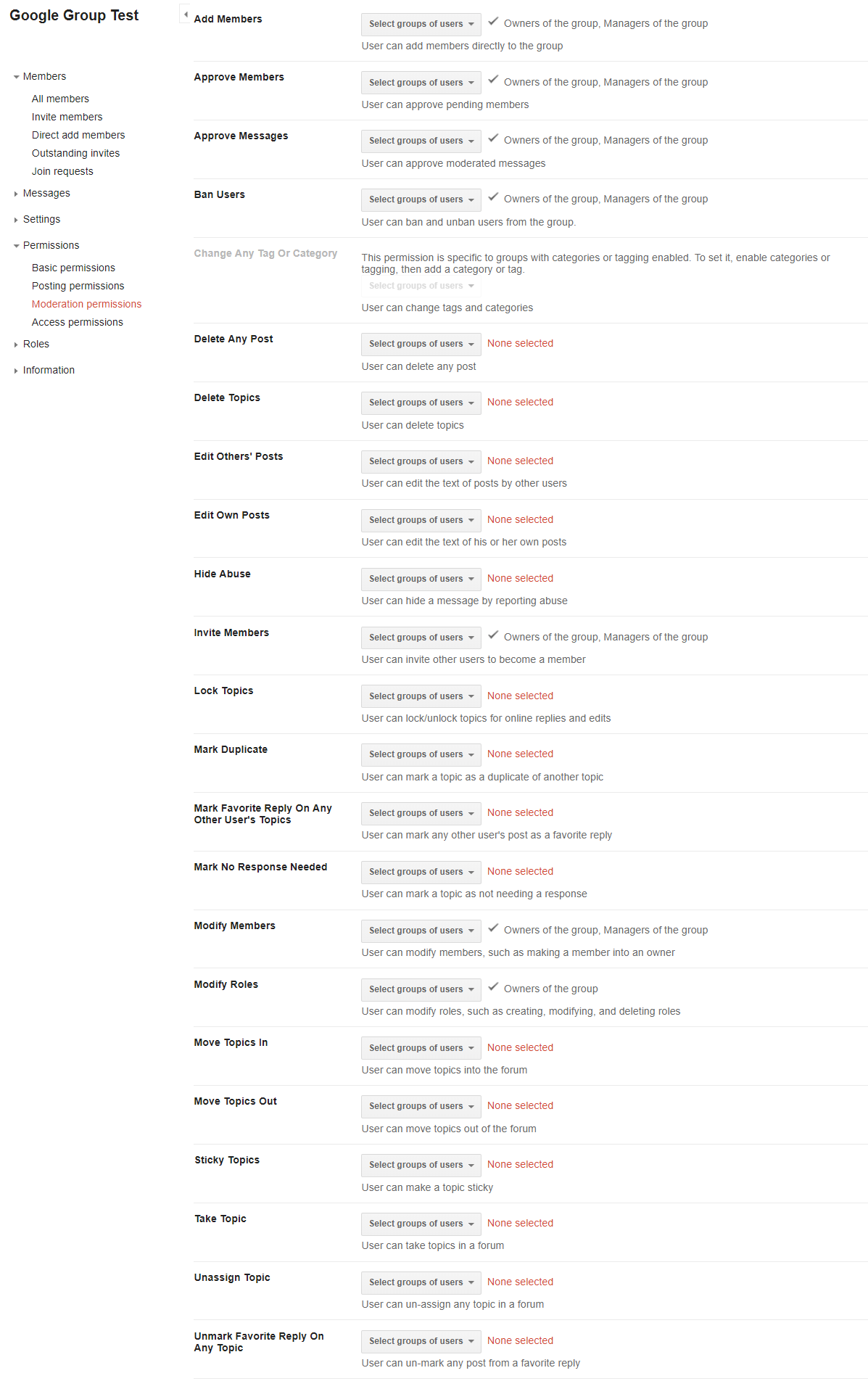
Moderate Content
Settings currently located in Permissions>Moderation permissions and Permissions>Posting permissions will be merged under Moderate Content.
This setting includes these permissions:
- Approve Messages
- Delete Any Post
- Delete Topics
- Lock Topics
- Move Topics In
- Move Topics Out
- Post Announcements
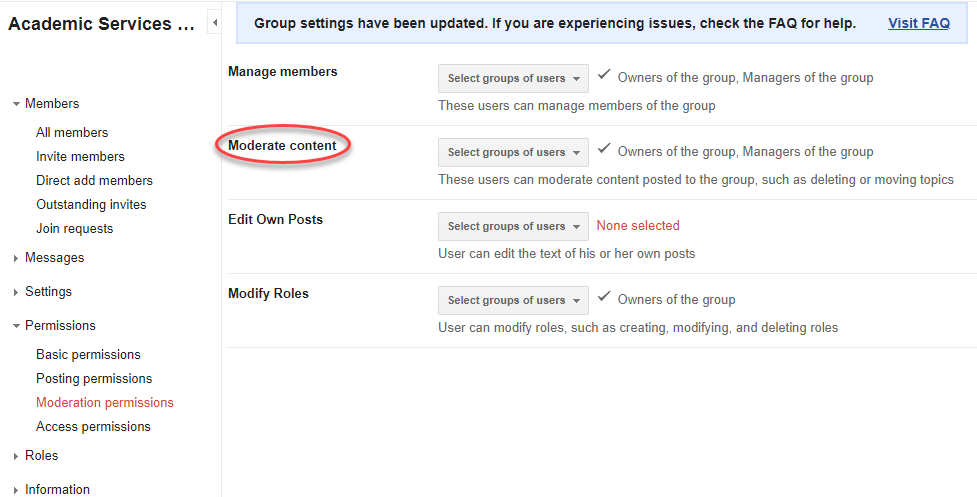
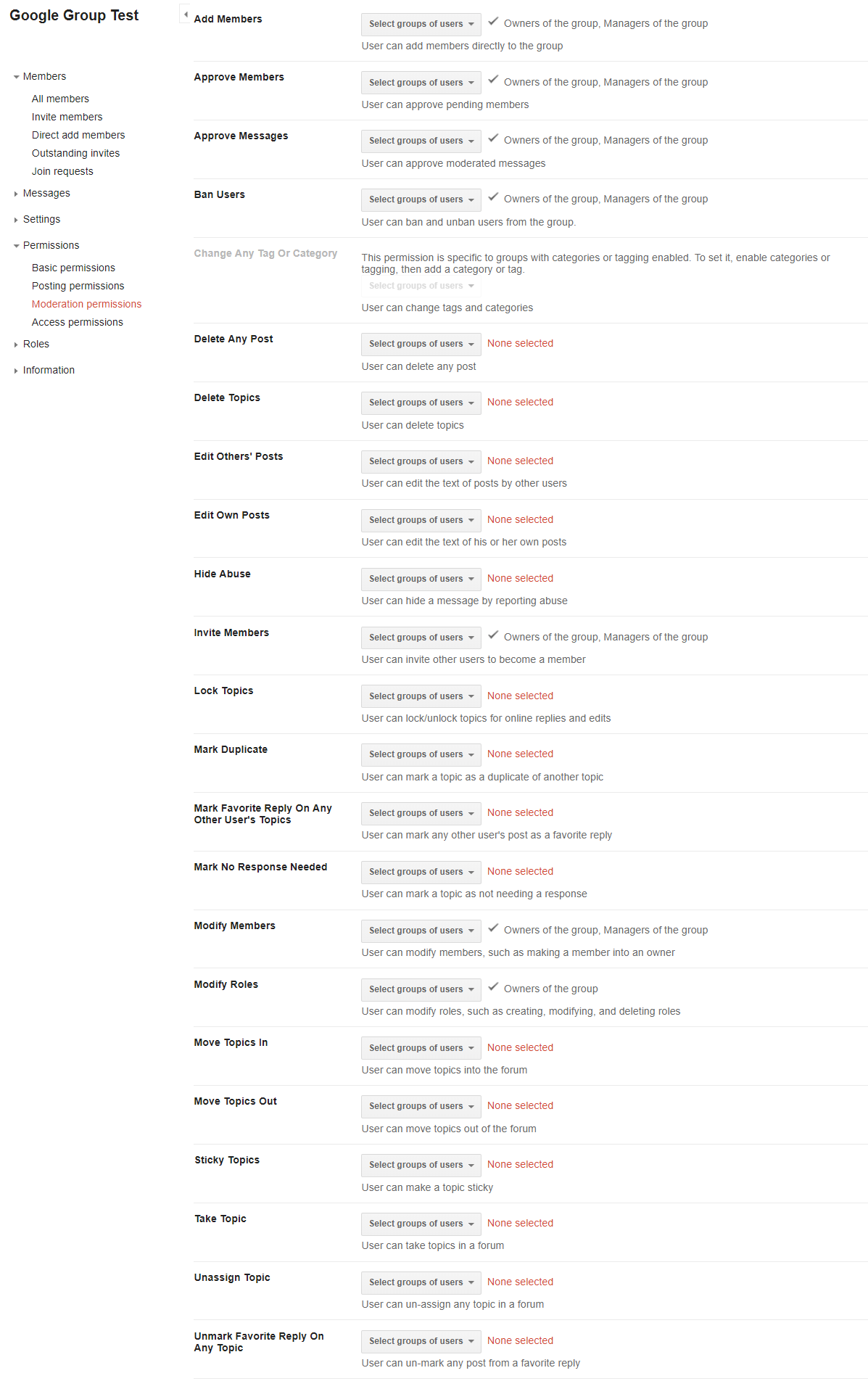
Moderate Metadata
Settings currently located in Permissions>Posting permissions and Permissions>Moderation permissions will be merged under Moderate Metadata.
This setting includes these permissions:
- Change Tag or Category
- Take Topic
- Assign Topic
- Unassign Topic
- Sticky Topics
- Mark Duplicate Topic
- Mark No Response Needed
- Hide Abuse
- Enter Free Form Tags
- Unmark Favorite Reply on Any Topic
- Mark Favorite Reply on Any Other User's Topics
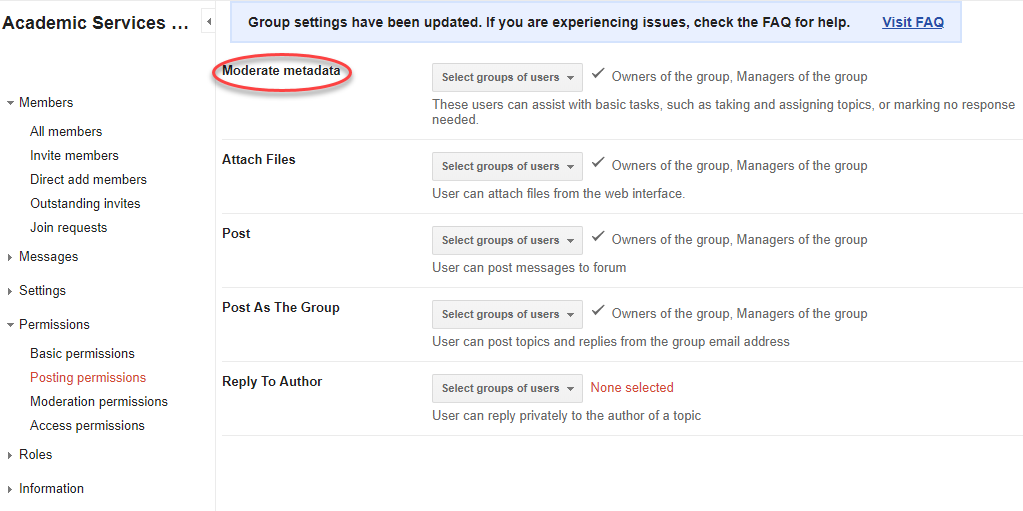
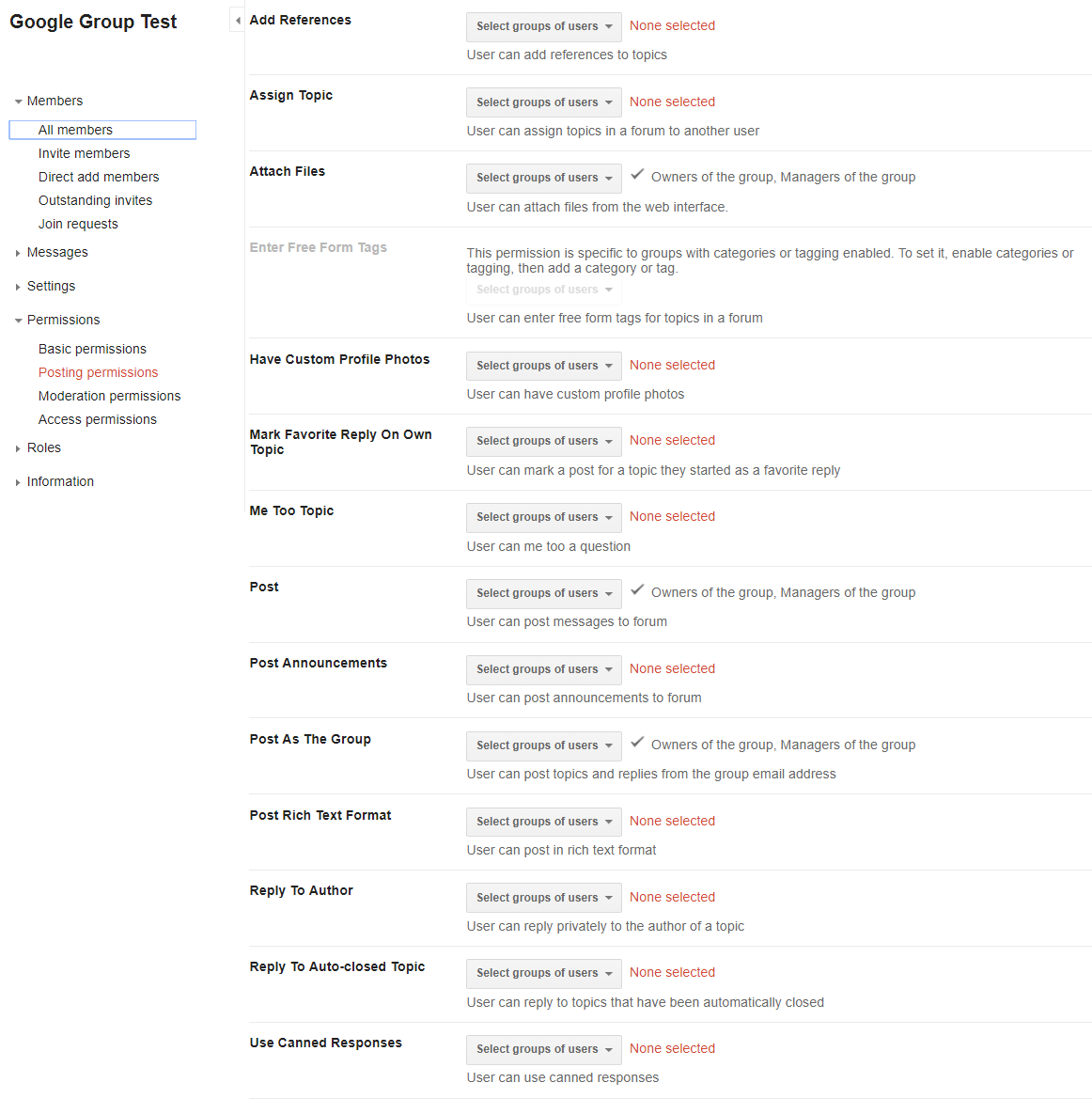
Settings for making your group discoverable in the directory have been expanded in this update. Under Group settings>Information>Directory setting, you can now set your Group to be discoverable by:
- members in the group
- anyone at TMU
- anyone on the web
By default the discoverability of your group is set to "members in the group". Group members will be able to also view the group in search results and will be able to see the About page of the group. Non-group members will not be able to find the group or access it even if they have a link.
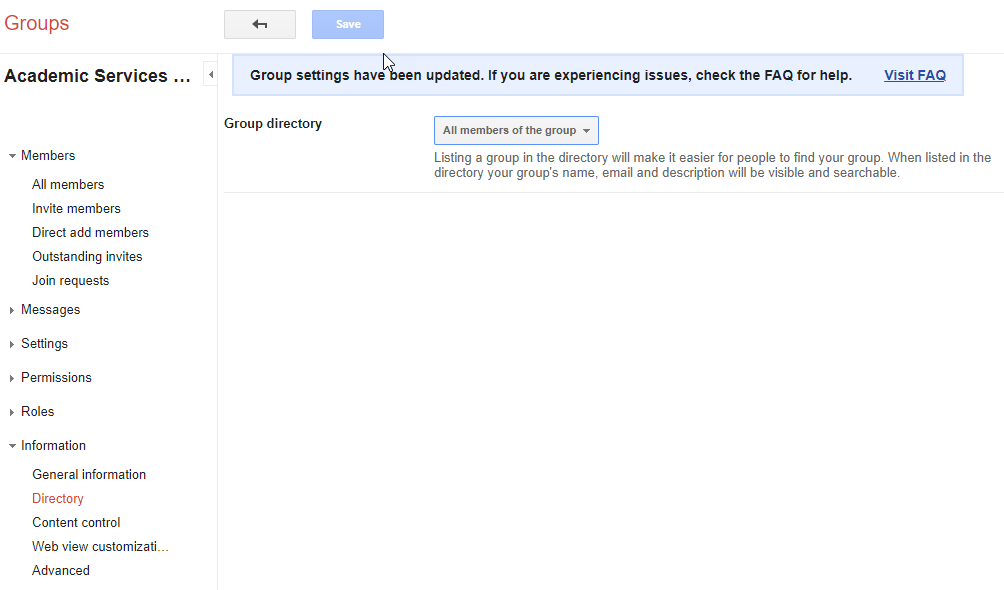
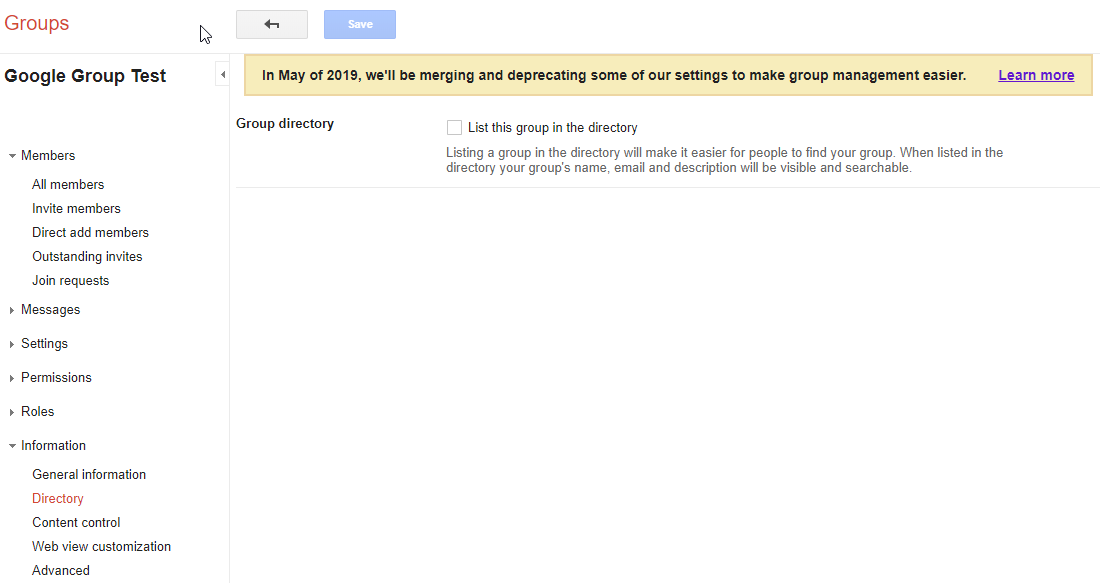
Additional changes to the group settings that are relevant to TMU are listed below:
- The default message size will be 25 MB
- Under Permissions > Basic permissions, the "new member question" customized text option will be replaced by a justification field for a new user to the group to fill out.
- Under Information > Web view customization, the subject length will default to a 250 character limit.
- Under Permissions > Posting permissions, the settings for posting in rich text will be removed and all users will be able to post in rich text.
For a complete listing of changes and settings that are being removed, please visit the Google Workspace Google Groups help page. (external link)
To fix common issues with Google Groups settings update, please see the Google Workspace help page (external link) .
If you have any questions, please contact the Computing and Communications Services (CCS) Help Desk at help@torontomu.ca or 416-979-5000, ext. 556806 (faculty and staff).