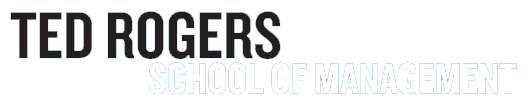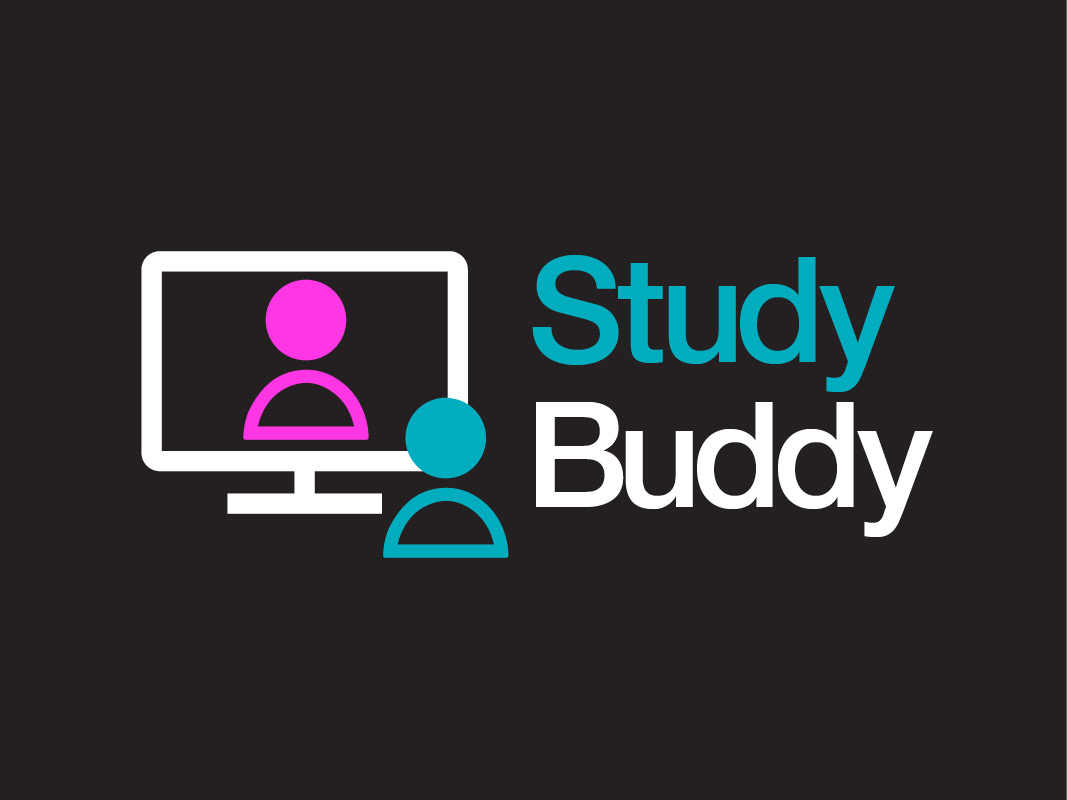Study Buddy
Mounting evidence shows that children from equity-deserving communities in Canada are facing exacerbated barriers to their education due to the COVID-19 pandemic. Established in May 2020, the Study Buddy program provides critical support to parents struggling to balance the responsibilities of work with ongoing disruptions to their children’s learning.
This free, innovative program connects families from equity-deserving communities with one-on-one, interactive online tutoring support while working to remove barriers to high-quality, individualized education for K-12 students in Ontario.
Study Buddy is presented through a unique collaboration between the Diversity Institute at Toronto Metropolitan University, Ontario Tech University (external link) , the Jean Augustine Centre (external link) , and the Lifelong Leadership Institute (external link) .
To date, Study Buddy has provided over 10,000 hours of high-quality, subject-specific tutoring support to hundreds of students.
By the Numbers
300+
Families
400+
Students
15,000+
Sessions
11,500+
Hours
350+
Tutors Registered

Who is Eligible
This program is available to parents and grade K-12 students across Ontario through the Diversity Institute’s partners including: the Lifelong Leadership Institute (LLI), the Jean Augustine Centre (JAC), and many more! Aligning with the Diversity Institute’s commitment to inclusion and diversity, the Study Buddy program is specifically targeted to racialized and newcomer (under 5 years in Canada) communities.
“I have to say that because of this program my daughter has developed a real love for math. She said she feels like she is ahead and seeing things twice has made all the difference. She is getting straight A’s and I love seeing how happy this is making her. Her teacher said she is not afraid to try now and even when she is wrong she takes feedback in a positive way.”
Students can expect:
Up to 3hrs/week of online, one-on-one, free tutoring
Online education upskilling
Subject-specific support from Ontario teacher candidates
Flexible hours
Benefits
Study Buddy provides free, one-on-one, online tutoring support to traditionally underserved communities and is working to remove barriers to high-quality, individualized education. Tutors participating in the program will have the opportunity to build on their training and gain valuable experience educating students and supporting parents during this challenging time.
Students participating in Study Buddy will be provided with:
- Access to an online, interactive tutoring platform.
- Up to three hours per week of one-on-one homework and lesson support from tutors
- Support for subjects including: math, science, social studies, chemistry, biology, physics, calculus, advanced functions, time-management, study skills, and many more!
Research
As lead partner in this initiative, Toronto Metropolitan University hopes to conduct research into the efficacy of the Study Buddy program. The objectives and structure of this research will be determined by Toronto Metropolitan University if research is conducted. As well, all potential research undertaken by Toronto Metropolitan University is governed by policies and practices that ensure the protection of research participants, researchers (faculty, students, and staff members), the university, and the public. Please note that research may not begin before all University approvals/certifications, institutional requirements, or governmental authorizations are obtained from the Research Ethics Board (REB), Toronto Metropolitan University.
What is the Study Buddy program?
- The Study Buddy program is a collaboration between the Diversity Institute at Toronto Metropolitan University, Ontario Tech University (external link) , Laurentian University (external link) , the Jean Augustine Centre (external link) , the Lifelong Leadership Institute (external link) , and several others. We are supporting parents and students struggling to balance the responsibilities of work with the rapid transition to online-learning due to the COVID-19 crisis.
Given the COVID-19 induced remote teaching/learning environment many students are struggling to effectively complete their course material. This has implications for their level of preparedness for subsequent studies. For students in Grade 12 who will be transitioning into post-secondary studies in the fall, they too need a pathway to ensure their academic preparedness. The provision of tutor support will help.
This program is a part of the national COVID Youth Corps initiative led by Toronto Metropolitan University’s Diversity Institute and dozens of partners. The initiative seeks to harness the talent and knowledge of youth to solve real problems and respond to opportunities created by COVID, while providing them with the skills development and work experience that will enhance their employment opportunities.
Who can I contact if I have questions or concerns about the program?
- Please contact study buddy admin at studybuddy@torontomu.ca (opens in new window)
Who can I contact if I am having technical difficulties?
- Please contact study buddy admin at studybuddy@torontomu.ca
What am I responsible for as a parent to a child participating in this program?
- Study Buddy is available to you and your child at no cost. To enroll in the program, you will need to complete the application form. We encourage you to track how much time you and your child spend with our tutors, and provide feedback on Study Buddy that will help us evaluate its success and make changes where necessary. Parents will be the primary point of contact between tutors and students. We ask that you take an active role in your child(ren)’s sessions and be in the same room during sessions. Parents will be the primary point of contact between tutors and students.
What is my role in supporting research initiatives relating to the Study Buddy program?
- The Study Buddy program will be administered by Toronto Metropolitan University in collaboration with Ontario Tech University, the Jean Augustine Centre, and the Lifelong Leadership Institute (LLI) which delivers the Leadership by Design (LBD) program.
For the purpose of administering the tutor-support program, the Lifelong Leadership Institute will collect personal data (via the application form) regarding LBD student applicants and their parents to share with Toronto Metropolitan University and the University of Ontario Institute of Technology. By participating in the tutor-support program, you authorize the Toronto Metropolitan University Diversity Institute (DI) to collect, use, store and confirm Personal Information, and you also authorize the DI and its representatives to share information provided in the application for the purposes of evaluating candidates, promoting the program, and administering it.
As lead partner in this initiative, Toronto Metropolitan University hopes to conduct research into the efficacy of the Study Buddy program. The objectives and structure of this research will be determined by Toronto Metropolitan University if research is conducted. As well, all potential research undertaken by Toronto Metropolitan University is governed by policies and practices that ensure the protection of research participants, researchers (faculty, students, and staff members), the university, and the public. Please note that research may not begin before all University approvals/certifications, institutional requirements, or governmental authorizations are obtained from the Research Ethics Board (REB), Toronto Metropolitan University.
Are the tutors trained?
- The tutors will be from the Ontario Tech, Laurentian, and Nipissing University teacher practicum training program, the Diversity Institute (Toronto Metropolitan University), LLI and other partner organizations. Tutors will have certified expertise or previous experience in their tutoring subjects. Teacher candidate tutors are receiving formal training through the Faculty of Education at their respective Universities. By working with Study Buddy, teacher candidates will receive new experience as educators and teaching hours that work towards their academic credit. All teaching candidate tutors have up to date Police Vulnerable Sector Background Checks (PVSBC).
What are the technology requirements?
- Access to a web browser on a computer and a reliable internet connection is needed to use the online platform. Chrome or Firefox will work best. To engage in audio or video collaboration, a webcam and mic are required.
Will we have the same tutor every time?
- That is up to you. We encourage maintaining the same tutor to maximize engagement and growth. The tutor you work with is chosen by you at the time of booking.
How can parents monitor an online session?
- Parents will have access to the session through their child's online account. Parents are encouraged to take an active role in supporting their child’s learning by being within earshot of each session.
How many people can join a lesson for online tutoring?
- The only people who have access to an online session are the tutor and the parent/student.
What school subjects can students get help with?
- Subjects Study Buddy supports include chemistry, biology, physics, calculus, advanced functions, all K-8 subject areas and many more!
How many hours of tutoring can students receive through Study Buddy?
- In order to ensure that we can provide support to as many families as possible, we ask that you restrict the number of hours you book to no more than 3 hours per family per week.
Where does tutoring take place?
- Tutoring sessions take place online through an interactive lesson space. Parents and students are matched with a tutor based on availability and study needs. Through the online platform, parents and students will be able to schedule tutoring sessions and meet with their tutors over video.
When can my child meet with the tutor?
- Students and parents will be able to book sessions based on tutor-set availability. The tutor will be available at similar times as parents and students and will have expertise in the selected areas of study.
While your tutor will meet your child (online) one-on-one, the tutor will also be supporting other students, and this can influence when the tutor can meet with your child. The tutor will try to meet at the parents and students convenience. However, it may be that the actual meeting times will result from a conversation between parents and students, and their tutor. In this conversation, parents and students should come to an agreement regarding the process for cancelling or rescheduling a meeting. For parents and students to get the most out of the tutor-support program, they must commit to preparing for and attending all scheduled meetings.
Why is my child unable to book lessons / does my child’s TutorCruncher profile have limited functionality?
- The Study Buddy Program policy is that parents should be the first point of contact for their children in communications with administration and tutors. This means that the parent is responsible for all actions required to communicate about a lesson including booking, cancelling and rescheduling. Accordingly, client profiles will have more functionality.
- Adding an email to the child’s account will only allow them to receive notifications of lessons including lesson reminders and cancellations. Children are not permitted to book lessons.
What should I do if my tutor is late/doesn’t show up to my lesson?
- This may be due to technical issues, scheduling or a conflict emergency. If the tutor isn’t present after 15 minutes, leave the session and send a message to the tutor. Please copy study buddy admin at studybuddy@torontomu.ca (opens in new window) on the request.
- If this habitually happens with the same tutor, please make a note of the occurrences and contact the Study Buddy administration for further action.
How do I find a subject I would like to book?
- To book a subject, go to your Client TutorCruncher profile and select the ‘Book a Lesson’ tab.
- Choose the option to ‘Book a Tutor’.
You will see a list of all our tutors.
Use the Subject filter to narrow the tutors by the courses they can offer support in. - Click on a tutor profile then select the ‘Book a Lesson’ button to see their availability and book a slot.
- Once you have initiated the first contact with a tutor using the ‘Book a Tutor’ method, work with them directly to coordinate lesson scheduling going forward.
If I already have a tutor I like, how do I book more sessions?
- Once you have had your first lesson with a tutor, communicate with them the desired lesson needs and they will set up future lessons going forward.
What if I don't like my tutor?
- The tutor you work with is chosen by you at the time of booking. If you decide not to continue with an identified tutor, you may browse our list of available tutors and book a lesson with them.
- If you have future lessons booked with the tutor you wish to change, please cancel the lessons by giving at least 24hrs notice.
- If you have specific concerns about your tutor please contact the Study Buddy administration for assistance.
I need to cancel a session, what is the procedure?
- Log into your Client TutorCruncher profile at least 24rs before the lesson start time and from your calendar, open the lesson you wish to cancel then select the Cancel icon.
- If you need to cancel under 24hrs due to an emergency, please follow the above step and send a note to your child’s tutor directly using the preferred contact method shared by the tutor.
I need to contact my Tutor and cannot find their contact information. How can I get in touch?
- Tutor contact details are currently not viewable by Clients/Students. Please contact study buddy admin at studybuddy@torontomu.ca (opens in new window) and request that the tutor’s email be shared with you.
Can I communicate with my Tutor within the TutorCruncher platform?
- No. There is currently no way for users to communicate within the platform.
Please send the Tutor an email should you wish to communicate outside of a lesson.
Can more than one child use my TutorCruncher account at the same time?
- Yes. Multiple users may use the same account at the same time. However, each user will need to be on a different device
Why am I unable to find any available lesson slots/ find a tutor?
- There are no available tutors for the subject/time being requested. Please contact the Study Buddy administration for assistance.
Why are my lessons getting cancelled?
- You may have exceeded the 3-hour limit per family allowed.
- The tutor may have been overbooked. Please contact the tutor directly to follow up and copy study buddy admin at studybuddy@torontomu.ca (opens in new window) on the request.
- The tutor is only accepting bookings from existing students and may have limited availability for new students. Please contact the tutor directly to follow up. If they are unable to take on more students, please contact the Study Buddy administration for assistance.
How many hours of tutoring can I book in a week?
- Each family is limited to a maximum of 3hrs per week.
How many children can I enroll in the Study Buddy Program?
- Enrolment is currently limited to 3 children per family.
Can my friend join the Study Buddy Program?
- The program is available to parents and grade K-12 students across Ontario through our partners the Lifelong Leadership Institute (LLI) and the Jean Augustine Centre (JAC) and is specifically targeted to racialized and newcomer (under 5 years in Canada) communities.
- Please have them contact our partners directly for more information on eligibility and cohort cycles.
There is a Billing tab and reference to accounting on my TutorCruncher Dashboard, am I expected to pay?
- No. Study Buddy is a free program. Please ignore all references to billing or accounting. We are working with the platform developers to disable that view for users.
How do I contact Study Buddy support?
- Study Buddy administration may be contacted by email. For an updated directory of support staff, please refer to our website found here.
- Our office hours are Monday to Friday 9:00 am to 5:00 pm.
I'm having technical difficulties, what should I do?
- Refer to the Troubleshooting Guide found on our website here.
What is the Study Buddy program?
- The Study Buddy program is a collaboration between the Diversity Institute at Toronto Metropolitan University, Ontario Tech University (external link) , Laurentian University (external link) , Nipissing University (external link) , the Jean Augustine Centre (external link) , the Lifelong Leadership Institute (external link) and several others. We are supporting parents and students struggling to balance the responsibilities of work with the rapid transition to online-learning due to the COVID-19 crisis.
This program is a part of the national COVID Youth Corps initiative led by Toronto Metropolitan University’s Diversity Institute and dozens of partners. The initiative seeks to harness the talent and knowledge of youth to solve real problems and respond to opportunities created by COVID, while providing them with the skills development and work experience that will enhance their employment opportunities.
Who can I contact if I have questions or concerns about the program?
- Please contact study buddy admin at studybuddy@torontomu.ca (opens in new window)
Who can I contact if I am having technical difficulties?
- Please contact study buddy admin at studybuddy@torontomu.ca (opens in new window)
Is this a paid position?
- This is not a paid position. Tutoring hours will be applied toward your practicum requirement. Please keep track of the time you spend tutoring students.
How many hours am I expected to complete?
- We anticipate that tutors will have the opportunity to provide 10+ teaching hours per week. These hours will be distributed amongst several students.
- The total number of hours you are required to complete is set by your university.
How will I schedule sessions with students and/or parents?
- Tutors will enter available times to provide support. Students and parents will book tutors based on availability and subject requirements.
How many students can I expect to tutor?
- Tutors will likely tutor two to four students on a weekly basis in private, one-on-one sessions.
What are my responsibilities as a Study Buddy tutor?
- As a tutor, you will be required to meet with two to four students for up to three hours per week for each student. We will match you with parents and students and together you will schedule tutoring sessions and meet with parents and students online. The online platform will track the number of hours you spend tutoring, however, we ask that you also keep a record of your completed session hours.
What is my role in supporting research initiatives relating to the Study Buddy program?
- The Study Buddy program will be administered by Toronto Metropolitan University in collaboration with Ontario Tech University, the Jean Augustine Centre, and the Lifelong Leadership Institute (LLI) which delivers the Leadership by Design (LBD) program.
For the purpose of administering the tutor-support program, the Lifelong Leadership Institute will collect personal data (via the application form) regarding LBD student applicants and their parents to share with Toronto Metropolitan University and the University of Ontario Institute of Technology. By participating in the tutor-support program, you authorize the Toronto Metropolitan University Diversity Institute (DI) to collect, use, store and confirm Personal Information, and you also authorize the DI and its representatives to share information provided in the application for the purposes of evaluating candidates, promoting the program, and administering it.
As lead partner in this initiative, Toronto Metropolitan University hopes to conduct research into the efficacy of the Study Buddy program. The objectives and structure of this research will be determined by Toronto Metropolitan University if research is conducted. As well, all potential research undertaken by Toronto Metropolitan University is governed by policies and practices that ensure the protection of research participants, researchers (faculty, students, and staff members), the university, and the public. Please note that research may not begin before all University approvals/certifications, institutional requirements, or governmental authorizations are obtained from the Research Ethics Board (REB), Toronto Metropolitan University.
What are the technology requirements?
- Access to a web browser on a computer and a reliable internet connection is needed to use the online platform. Chrome or Firefox will work best. To engage in audio or video collaboration, a webcam and mic are required.
What subject areas am I eligible to tutor?
- Teacher candidates are recommended to tutor within your prospective teachable subject areas, but are eligible to tutor subject areas that you show expertise or experience with. We may not always be in a position to facilitate perfect matches based on a specific subject. As well, tutor-support may sometimes involve broader support targeting learning-skills development (e.g. study skills, time management, etc.).
Are there set times and dates I am required to tutor?
- No, the times and dates for tutoring will be determined by your personal availability. Students are currently completing their curriculum online, which involves some scheduled online activity with their teachers. Since tutors will work with multiple students, scheduling meeting times may take some organization. While you are matched with students based on their availability for initial sessions, additional meeting times will be determined by you and your students.
Where does tutoring take place?
- Tutoring sessions take place online through an online, interactive tutoring platform. Tutors will be matched with students based on availability and study needs. The online platform facilitates one-on-one video tutoring between you and your students.
What resources might I access to help with lesson planning and tutoring?
- We are working to expand resources available to you for your tutoring sessions. We recommend making use of online resources such as Khan Academy (external link) , CrashCourse (external link) , and resources available to you through your school library. There is also a (google doc) shared document (external link) where tutors can compile resources they have found useful.
What is my relationship to the parents of my students?
- Parents are full partners in this tutor-support program and tutors are encouraged to have occasional liaison meetings with tutors to discuss student learning progress. Consider the parent to be a client in the following context: The parent has arranged for you to tutor their child.
Who are the students I will be tutoring?
- Students are enrolled in the Leadership by Design (LBD) program which is the signature leadership-development program of the Lifelong Leadership Institute (LLI), in the Jean Augustine Centre (JAC), and from several other affiliate programs throughout Ontario.
Students from LLI are of African-Canadian heritage and come from GTA high schools. They enter the LBD program from Grade 10 and progress into Grade 12 and thereafter to post-secondary studies. Admission into the LBD program is based on a combination of Grade 9 academic performance and an interview.
Students from JAC are girls from Grade 9 to 12 that participate in JAC programming including mentorship, empowerment programs & civic engagement with opportunities that place special emphasis on personal development & experiential learning.
Why am I unable to find Jobs?
- Your profile is incomplete : Ensure that you have correctly added your Teaching Skills as this will impact which Jobs will you may apply for, create lessons under or be booked for
- Please review the tutor onboarding demonstration found here (external link) .
Why am I not getting booked?
- You have are limited Teaching Skills
Update your profile with all your possible Teaching Skills to apply for more Jobs.
Create more lesson slots/ availabilities.
- There is a low demand for the courses you can tutor/ There are many tutors offering support for the same course.
Increase your availability/ bookable lessons in high-demand Jobs like STEM courses and French
Is there an option to only book current students?
- To only tutor existing students, you will need to submit a pairing request to Study Buddy administration by completing the google form here (external link) .
- The Study Buddy administration will add the student to the requested Job which then allows you to create a lesson and add the student directly to the lesson.
I am creating a lesson and see an option to add students. Can I add any student from the list to my lesson?
- No. You should only add students to a lesson after receiving a request from a parent to set up a lesson.
- If a parent requests that you create a lesson with a student that does not show on the list, you will need to submit a pairing request to Study Buddy administration by completing the google form here (external link) .
- The Study Buddy administration will add the student to the requested Job which then allows you to create a lesson and add the student directly to the lesson.
When creating lessons what should I put in the Topic field?
- Please use the same name or course code as the Job under which you are creating lessons. For example, if you are creating a lesson for ENG3U, please enter ENG3U in the Topic field.
If your lesson is with an existing student you may mutually decide on the topic to be covered and name your lessons accordingly.
A student booked my lesson and I noticed that they belong to a lower/ higher grade. What should I do?
- Parents may book a lesson for their child in higher or lower grade level if needed. However, sometimes these lessons are booked inadvertently.
Please send an email to the parent confirming that they require support for their child in the particular subject area.
Can I communicate with my student or their parent within the TutorCruncher platform?
- No. There is currently no way for users to communicate within the platform.
Please send the parent an email should you wish to communicate outside of a lesson.
Parents must be the primary point of contact for all communications. Please do not directly contact the student.
What should I do if my student is late/doesn’t show up to my lesson?
- This may be due to technical issues, scheduling or conflict emergency. If the student isn’t present after 15 minutes, leave the session and send a message to the parent to follow up and to see if they would like to reschedule. Please copy study buddy admin at studybuddy@torontomu.ca (opens in new window) on the request.
- If this habitually happens with the same student, please make a note of the occurrences and contact the Study Buddy administration for further action.
- You may log the 15 minutes stayed in the session as your preparation time.
How should a lesson be marked if it was skipped?
- Please mark the skipped lesson as “Cancelled but Chargeable” then create a report indicating whether the lesson was skipped or cancelled in less than 24 hrs before the lesson start.
- Create a report indicating whether the lesson was skipped or cancelled in under 24 hrs notice without a note from the parent.
- Lessons should only be marked Complete where there was actual facetime with the student.
- Please review the video on What to do if a student cancels or doesn’t show up to a session found here (external link) .
What if I mistakenly marked a lesson as Complete and the student did not attend?
- Please select the lesson you wish to update then click on the drop-down arrow on the Cancel Tab. Select the “Cancelled but Chargeable” option to update the lesson status.
How will I know that a student/parent/tutor has cancelled a lesson?
- When a parent cancels a booking, you will receive a notification by email.
- Please check your lesson details from your Tutorcrunher dashboard for the most updated information on planned lessons. We recommend checking the status of all lessons 12-24hrs before the scheduled time.
If a parent cancels a booked lesson the student will have a status of “Did not attend - chargeable” or “Did not attend - not chargeable”.
If a student status indicates “Did not attend”, please remove the student from the lesson by clicking on the circled x next to their name. - Please review the video on What to do if a student cancels or doesn’t show up to a session found here (external link) .
What is the difference between Did not attend - chargeable and Did not attend - not chargeable?
- If the client cancels a lesson more than 24 hours before the start, the student's attendance on the lesson will be set to 'Did Not Attend - Not Chargeable'.
- If the client cancels a lesson less than 24 hours before the start, the student's attendance on the lesson will be set to 'Did Not Attend - Chargeable'.
- Please note that “Chargeable” and “Not Chargeable” do not have any impact on whether the client is “Charged” or not, Study Buddy is a free service. Study Buddy admin uses these distinctions as part of monitoring skipped sessions.
What should I put in the report after completing a lesson?
- Lesson reports should contain descriptive feedback on the lesson. You may report on challenges, recommendations or successes.
- Reports can only be viewed by administrators at this time and are not accessible by clients or students.
Why is my lesson showing that more than one student has booked?
- If a student has cancelled a session, they will still show up as being attached to the lesson. Their status will show “Did not attend”. This indicates that they have cancelled the session.
- Please remove them from the lesson by clicking on the small circled x next to their name. For your reference, please review the video on What to do if a student cancels or doesn’t show up to a session found here (external link) .
What should I do if I have too many students booked or have exceeded my maximum hours?
- Please ensure that your availability is properly set, and your maximum hours reflect the amount of support you are willing to provide.
- Monitor your TutorCruncher dashboard to track your bookings and cancellations.
- If you have been booked in excess, please cancel sessions and follow up with parents.
- To avoid being overbooked, please keep track of the number of sessions you are being booked for and remove unbooked sessions accordingly.
I need to cancel a session, what is the procedure?
- Log into your TutorCruncher account at least 24rs before the lesson start time and from your calendar, open the lesson you wish to cancel then select the Cancel icon.
- If you need to cancel under 24hrs due to an emergency, please follow the above step and send a note to your student’s parent directly using the preferred contact method shared by the parent.
Can another tutor substitute for me for a lesson?
- Yes. Please confirm with the parent that they would be ok with the substitution before changing the lesson details to reflect the substitute tutor.
How much time can I log for preparation time towards my placement hours?
- You may count 0.5x the session length as preparation time.
1hr session = 30min prep time
30min session = 15min prep time - It may be beneficial to consider prep time from the perspective of the end of your placement. If you are required to complete 60hrs, you must complete 40hrs of face-to-face tutoring sessions.
60hrs = 40hrs face to face + 20hrs prep
40hrs = 27hrs face to face + 13hrs prep
How will my hours be logged and signed off on?
- Please log your hours using the template provided to you by your respective universities. If no template has been provided, please request a template from the Study Buddy administration
- Logbooks are to be submitted for review every 2nd and 4th Friday of each month at studybuddy@torontomu.ca.
- Please ensure that your logbooks are attached as a single pdf.
Why are students not booking a second session with the same tutor?
- They may be browsing around for a new tutor.
How many students can I expect to tutor?
- Tutors will likely tutor two to four students weekly in private, one-on-one sessions.
How many hours should I expect per week?
- Our tutors will have the opportunity to provide 10+ teaching hours per week distributed amongst several students.
- Actual tutor hours depend on tutor availability, the number of students supported and subject focus, tutoring hours will vary. Our tutors typically meet and exceed the minimum hours required for the successful completion of their placement hours.
There are references to accounting and billing on my TutorCruncher Dashboard, will I be paid or be expected to pay?
- No. Study Buddy is a free program. Please ignore all references to billing or accounting. We are working with the platform developers to disable that view for users.
How do I contact Study Buddy support?
- Study Buddy administration may be contacted by email. For an updated directory of support staff, please refer to our website found here.
- Our office hours are Monday to Friday 9:00 am to 5:00 pm.
- Study Buddy staff may also be reached on the Toronto Met Study Buddy Discord Server for quicker response times daily. They also host an End of Week Check-in every Friday at 2:00 pm on this server.
I'm having technical difficulties, what should I do?
- Refer to the Troubleshooting Guide found on our website here.
Why can’t I log into my TutorCruncher Account?
- The link in the welcome email expired
The link to create your TutorCruncher profile expires after three days. Please copy study buddy admin at studybuddy@torontomu.ca (opens in new window) on the request and request a new link. - You are signing in with Google or Facebook
Please ensure you are choosing “Sign in with Email” on the login screen, NOT “Sign in with Google” or “Sign in with Facebook”. - The email used to register might be different from the email being used to sign in.
Please ensure that when signing in, you choose “Sign-in with email” and sign in with the email you provided in the application survey. - If you are a student: no email was added to your profile.
Accounts are automatically created for the parent or client that registered with the program. By default, only parents can sign in.
I have been receiving too many notifications from TutorCruncher, can this be changed?
- Yes. You may manage the notifications you receive by updating your preferences from your TutorCruncher profile. Note that deselecting broadcasts may result in you missing important program updates.
Why has my session dropped?
- Unstable internet connection. Please contact the tutor and reschedule, please copy study buddy admin at studybuddy@torontomu.ca (opens in new window) on the request.
Why is my microphone not working?
- The microphone is being used by another program.
Make sure all other programs are closed and refresh the webpage - The user has not permitted the program to access the microphone
In the address bar, click on the microphone icon and grant permission.
If the microphone is being used by another program, close the other program and refresh the browser. - The browser is not one of the recommended browsers. The Online Whiteboard space is optimized for the following browsers:
Windows or Linux or MacOS:
Latest Chrome / Edge Chrome Version [Recommended]
LatestFirefox Version
Latest Safari Version
Android:
Latest Chrome version [Recommmended]
iOS:
Latest Safari version [Recommmended]
Why is my camera not working?
- Make sure the camera is connected.
- The camera is being used by another program.
Make sure all other programs are closed and refresh the webpage - The user has not permitted the program to access the camera
In the address bar, click on the camera icon and grant permission.
If the camera is being used by another program, close the other program and refresh the browser. - AdBlocker might be enabled. Please disable the AdBlocker for the TutorCruncher website.
- The browser is not one of the recommended browsers. The Online Whiteboard space is optimized for the following browsers:
Windows or Linux or macOS:
Latest Chrome / Edge Chrome Version [Recommended]
LatestFirefox Version
Latest Safari Version
Android:
Latest Chrome version [Recommmended]
iOS:
Latest Safari version [Recommmended]
Unstable internet connection:
Please contact the tutor and reschedule, copy study buddy admin at studybuddy@torontomu.ca (opens in new window) on the request.
Why is my video freezing, but the audio is fine?
- Unstable internet connection. The platform will prioritize audio bandwidth over video if your internet connection is poor.
I keep getting kicked out of lessons, what should I do?
- Close your browser for a few seconds then reopen.
Restart your computer
I am trying to screen share a video but the audio isn’t being received. What should I do?
- Ensure that the ‘Share Audio’ box is checked before selecting the Share button
Why can’t I log into my TutorCruncher Account?
- The link in the welcome email expired
The link to create your TutorCruncher profile expires after three days. Please copy study buddy admin at studybuddy@torontomu.ca (opens in new window) and request a new link. - You are signing in with Google or Facebook
Please ensure you are choosing “Sign in with Email” on the login screen, NOT “Sign in with Google” or “Sign in with Facebook”. - The email used to register might be different from the email being used to sign in.
Please ensure that when signing in, you choose “Sign-in with email” and sign in with the email you provided in the application survey.
I have been receiving too many notifications from TutorCruncher, can this be changed?
- Yes. You may manage the notifications you receive by updating your preferences from your TutorCruncher profile.
- Please DO NOT opt out of broadcasts. Study Buddy admin sends out important updates through the broadcast system. All important updates from admin will have the subject line “SB ADMIN”.
Why has my session dropped?
- Unstable internet connection. Please contact the tutor and reschedule, please copy study buddy admin at studybuddy@torontomu.ca (opens in new window) on the request.
Why is my microphone not working?
- The microphone is being used by another program.
Make sure all other programs are closed and refresh the webpage - The user has not permitted the program to access the microphone
In the address bar, click on the microphone icon and grant permission.
If the microphone is being used by another program, close the other program and refresh the browser. - The browser is not one of the recommended browsers. The Online Whiteboard space is optimized for the following browsers:
Windows or Linux or macOS:
Latest Chrome / Edge Chrome Version [Recommended]
LatestFirefox Version
Latest Safari Version
Android:
Latest Chrome version [Recommmended]
iOS:
Latest Safari version [Recommmended]
Why is my camera not working?
- The camera is being used by another program.
Make sure all other programs are closed and refresh the webpage - The user has not permitted the program to access the camera
In the address bar, click on the camera icon and grant permission.
If the camera is being used by another program, close the other program and refresh the browser. - Adblocker might be enabled. Please disable the ad blocker from your browser.
- Make sure the camera is connected.
- The browser is not one of the recommended browsers. The Online Whiteboard space is optimized for the following browsers:
Windows or Linux or macOS:
Latest Chrome / Edge Chrome Version [Recommended]
LatestFirefox Version
Latest Safari Version
Android:
Latest Chrome version [Recommmended]
iOS:
Latest Safari version [Recommmended]
Unstable internet connection - Please contact the client and reschedule, copy study buddy admin at studybuddy@torontomu.ca (opens in new window) on the request.
Why is my video freezing, but the audio is fine?
- Unstable internet connection. The platform will prioritize audio bandwidth over video if your internet connection is poor.
I keep getting kicked out of lessons, what should I do?
- Close your browser for a few seconds then reopen
Restart your computer
I am trying to screen share a video but the audio isn’t being received. What should I do?
- Ensure that the Share Audio box is checked before selecting the Share button.
Partners
Network
- Lifelong Leadership Institute (external link, opens in new window)
- Jean Augustine Centre for Young Women’s Empowerment (external link, opens in new window)
- Midaynta Community Services (external link, opens in new window)
- Toronto Region Immigrant Employment Council (external link, opens in new window)
- YWCA Toronto (external link, opens in new window)
- Black Business and Professional Association (BBPA) (external link, opens in new window)
- Black Female Accountants Network (BFAN) (external link, opens in new window)
- Indus Community Services (external link, opens in new window)
- KEYS Job Centre (external link, opens in new window)
- YMCA of Northeastern Ontario (external link, opens in new window)
- Nigerian Community of Greater Sudbury (external link, opens in new window)
Questions?
Should you have any further program or platform questions, please contact study buddy admin at studybuddy@torontomu.ca (opens in new window)
Diversity Statement
The Diversity Institute is committed to ensuring the Study Buddy program is an equitable platform that is accessible and inclusive to a diverse range of students, parents, and tutors from all backgrounds, gender identities, ethnicities, abilities, sexual orientations, religions, affiliations or beliefs. All teaching candidate tutors are required to complete a workshop on anti-black racism, and are equipped to consider diversity needs when planning lessons and sessions.