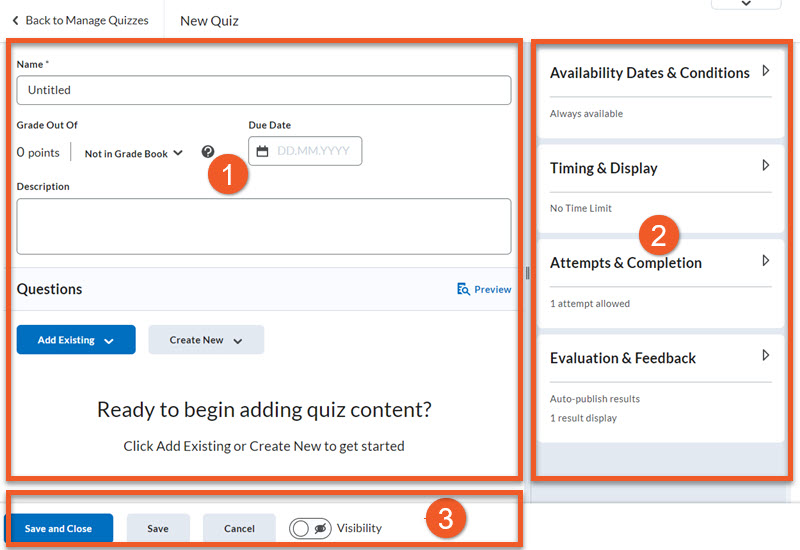New Quiz Creation Experience
June 15, 2023
The interface for creating and editing Quizzes in D2L Brightspace has changed!
D2L has updated the create/edit quiz interface, to match the create/edit assignments interface. This ensures that it’s easier for those who are new to Brightspace to use.
This will take a little adjustment for experienced users to adapt to, but you can find all of the same settings in the new interface.
When you go to Assessment > Quizzes and either create a new quiz, or edit an existing quiz, here’s what you’ll see:
- The main panel contains the bare essentials for creating a quiz. For most quizzes, you will also need to adjust a few other settings.
- The side panel contains expandable panels where you can find more settings. Click on the panel name to expand it. Many of the default settings will be fine for your quiz, but you will probably need to set start/end dates, adjust timing, add special access students, etc.
- The bottom panel is where you will save your work and make the quiz visible.