500 error: Known issue & how to fix it
Category:Known issue
January 14, 2021
If you experience a 500 error on one of your webpages, it may be related to non-activated pages associated with the page in question.
Please follow the steps below:
- News, biography or event page issue?
Check that the yearly news archive parent (i.e. 2020, 2021...) AND the monthly archives (01, 02...) have all been activated. If they are not, activate all month and year archive pages. Wait 10 seconds and check the live site.
- Check that the parent file has been activated; if it has never been activated or has been de-activated, activate the parent file. Wait 10 seconds, reload the page on live site.
- Select the problem page in siteadmin and deactivate it. Wait @10 seconds and hit activate. Check live site to see if issue is resolved.
- If you see any file that has never been activated/published, de-activate the page, or pages, and recheck your site to see if the issue is resolved.
- If not resolved or multiple pages are affected, go up to the highest parent that holds all of the problematic pages in the siteadmin and deactivate it. This will deactivate ALL child pages below it as well.
Caution: if you have content that is not ready for release, you will need to deactivate this content afterwards.
- If none of the above corrects the issue, please contact Web Support.
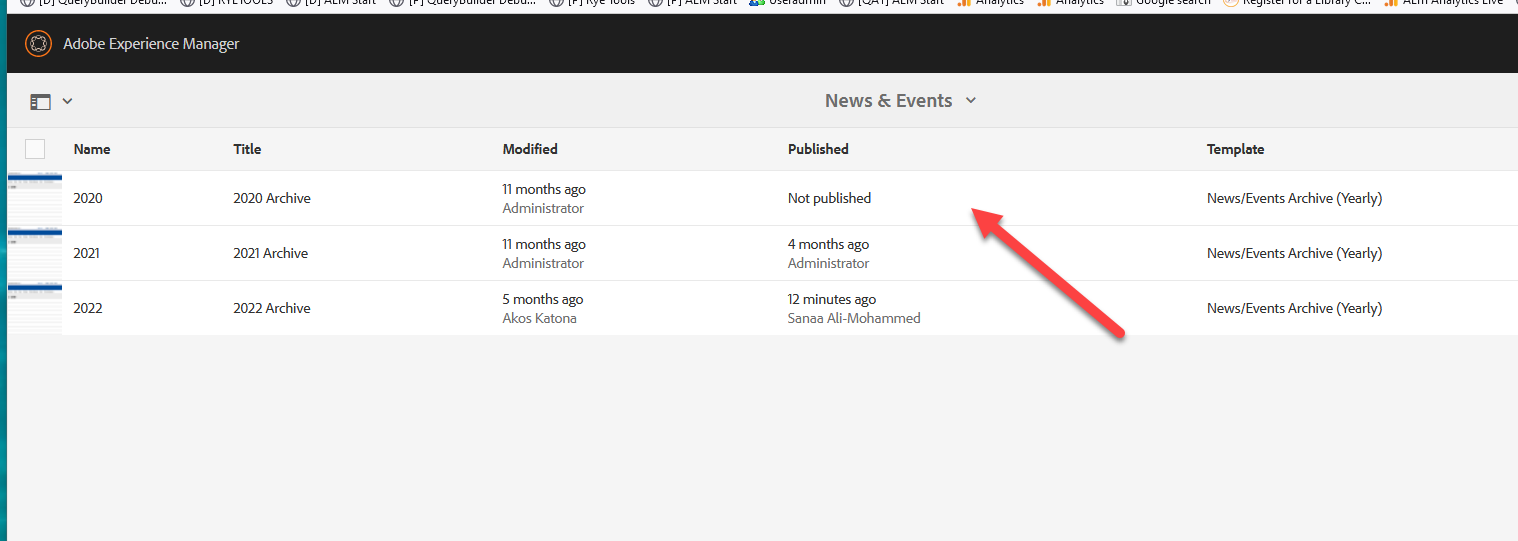
Related update:
Page updated: August 17, 2021