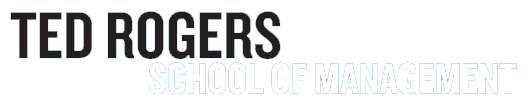Event No-Show Policy
What is the Event No-Show Policy?
The Event No-Show Policy requires that you cancel any event registration at least 24 hours in advance in the rare case that you may no longer be able to attend. Missing three events without advance cancellation will result in a violation of the Event No-Show Policy with action required. If you continue to no-show for events, any of your new/upcoming event registrations will be automatically cancelled.
Why is this important for me?
With over 12,000+ Ted Rogers School students providing an enhanced student experience also means prioritizing event accessibility. To uphold accountability, when you sign up for an event ensure that you are 100% committed to attending. Otherwise, you are taking away a spot from another student. By cancelling at least 24 hours in advance, you are helping free up a spot for another student to participate.
To see a list of upcoming events visit the Student Engagement Events & Opportunities page (opens in new window) .
Frequently Asked Questions
Step 1: Go to your search bar in your Inbox and click on the “Advanced search options” on the far right as shown below.
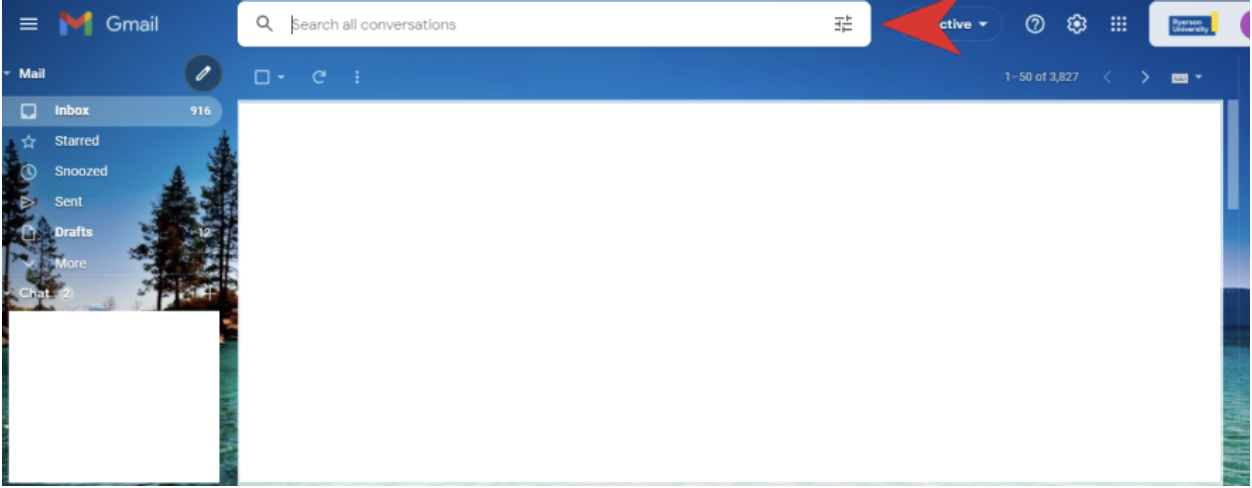
Step 2: Under the section “Has the words”, type in “Confirmation” or “Registration” and then click “Search”.
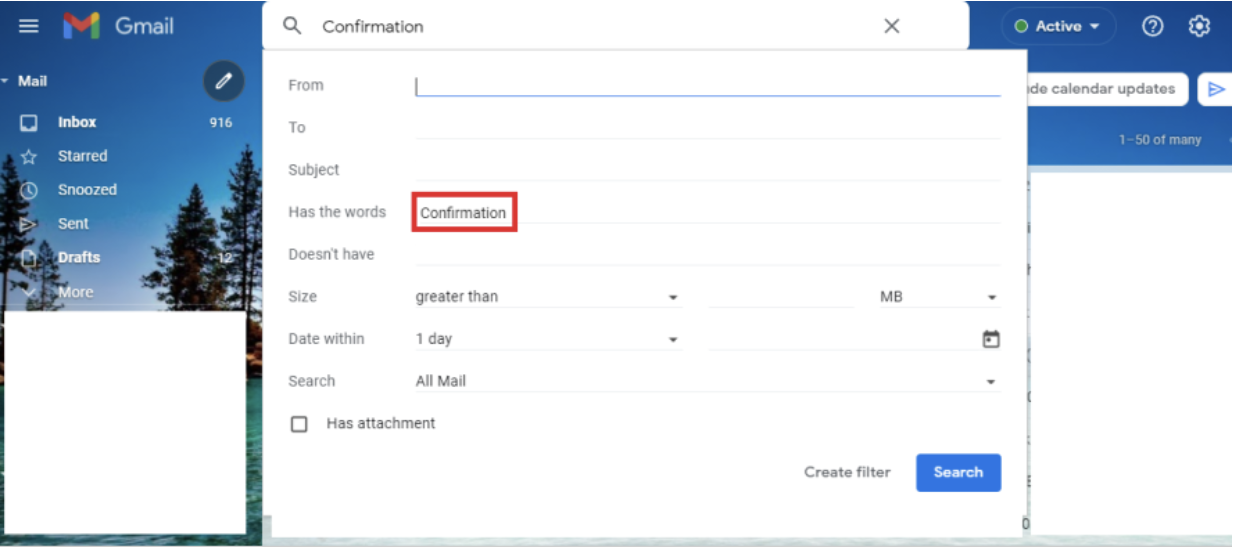
Step 3: The email will likely be first on the list, or displayed on top.
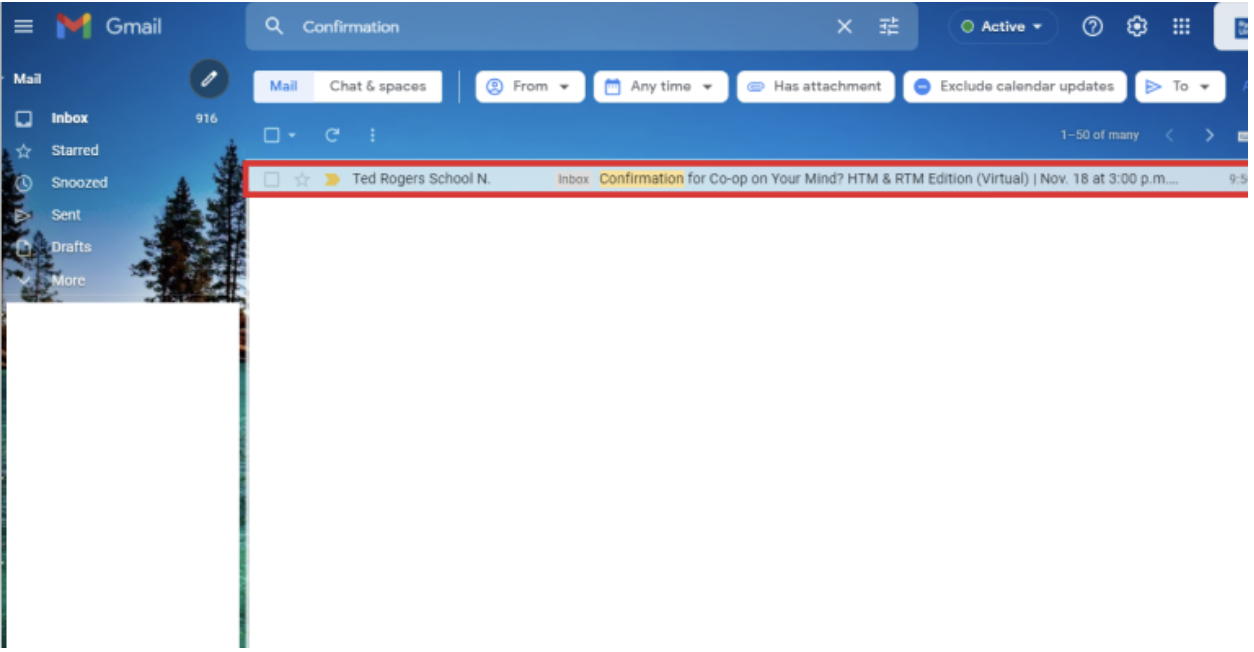
Step 1: Open your confirmation email found in your inbox after you sign up for an event.
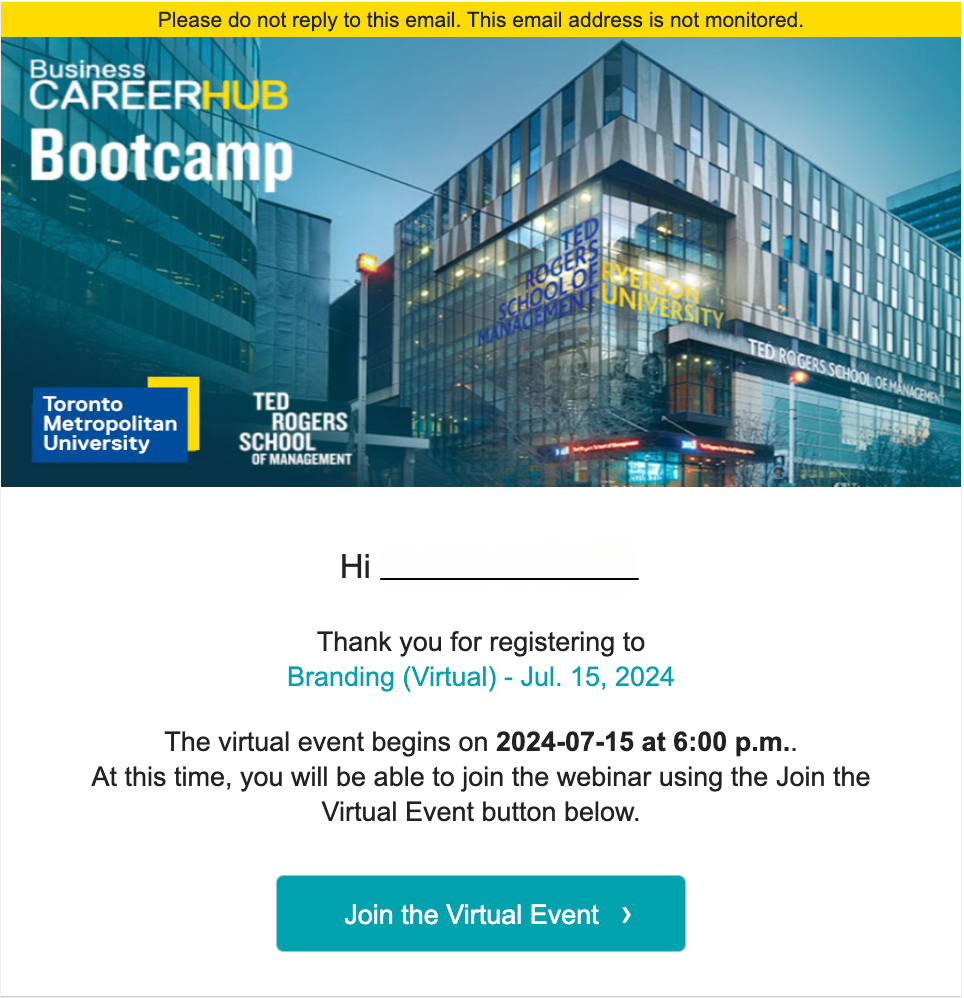
Step 2: Scroll down to the bottom of the email. Click "Add Event to Calendar".
.png)
Step 1: Open your confirmation email found in your inbox after you sign up for an event.
.png)
Step 2: Scroll down to the bottom of the email. Click "Cancel your Registration".
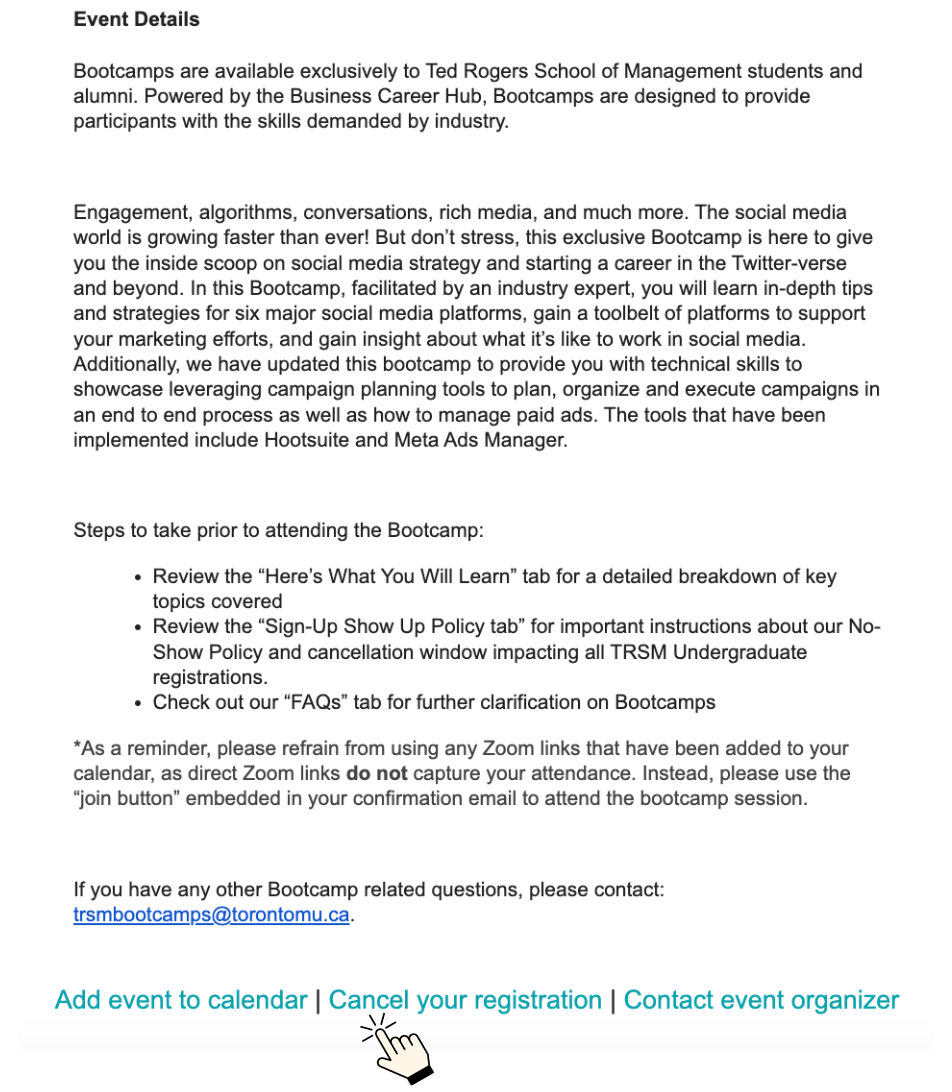
Step 3: You'll receive a confirmation email of your registration being cancelled.
How to redeem your ticket after being notified you are off the waitlist?
Disclaimer: You have 24 hours only to redeem your ticket once you have been notified that you are off the waitlist for an event
Step 1: Open your email found in your inbox after being notified that you are off the waitlist and click on the attend event button.
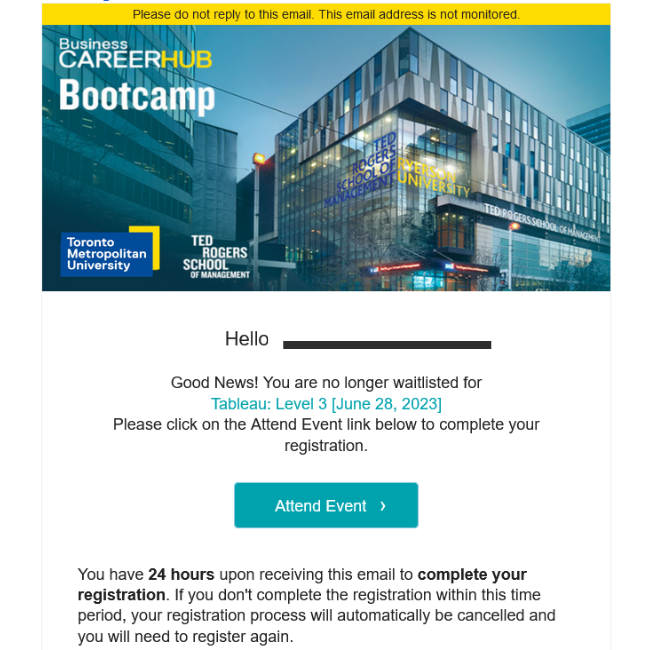
Step 2: Click on the Yes Button on the top right corner to redeem your ticket. You will be then prompted to complete the final registration field.
(1).png)
Step 3: The ticket should automatically be added to your cart and then you hit register.
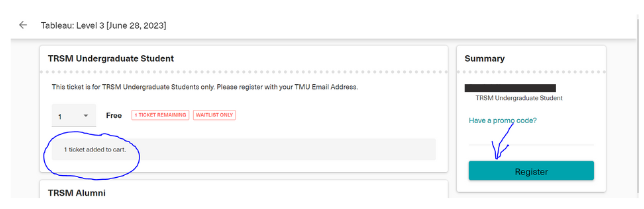
Step 4: Lastly, fill out the remaining information and then click on register. Once you are done, you will receive an email confirmation further confirming your spot.
What happens in the rare case of a violation of this policy?
For your first missed event, you will receive a warning email as a reminder of this policy. Once you miss three events, you have officially violated the Event No-Show Policy. To ensure you have continued access to register for events, you will need to complete our violation form to confirm your understanding of event sign-up expectations.
In the rare case where you were unable to cancel 24 hours in advance due to circumstances, please email the event organizer with your reasoning and if applicable they will change your registration status from ‘No-Show’ to ‘Cancelled’.