Office 365 Education
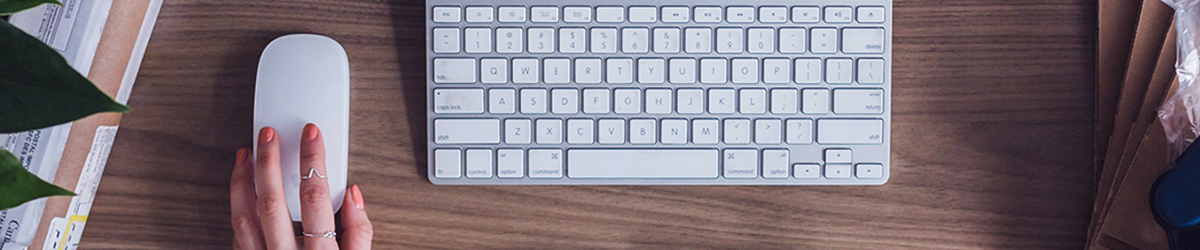
Microsoft Office is available to all faculty, staff and students
Microsoft's program allows eligible users to download and install Office 365 on up to 5 PCs or Macs and on up to 5 tablets and up to 5 phones per user. Office 365 includes Word, Excel, PowerPoint, OneNote, Outlook, Publisher, and Access. Microsoft also provides access to a limited amount of file storage on its OneDrive cloud service.
Note: TMU employees will lose access to Microsoft Office 365 at the end of their employment or contract. TMU students will lose access to Microsoft Office 365 when they graduate and become Alumni.
Do Not Use Microsoft OneDrive to Store Toronto Metropolitan University (TMU) Records
TMU staff and faculty members shall not store university records on Microsoft OneDrive. TMU offers staff and faculty members a number of options to store University Records (as defined in TMU's Records Management Policy) securely, including CFAPS (servers on TMU's campus) and Google Drive through your my.torontomu.ca account. We note that we have reviewed and assessed the privacy and security of the Google Workspace for Education suite of services, including Google Drive, and that TMU has an agreement with Google for the provision of these services.
If you decide to use OneDrive for non-university records, see Microsoft's FAQ (external link, opens in new window) .
OneDrive is similar to Google Drive which all TMU students, faculty and staff already have access to, and which is provided under an agreement between TMU and Google. Before using the OneDrive storage provided by this offer, see Microsoft's FAQ (external link, opens in new window) .
End-user Support
Please note that TMU does not have an Agreement with Microsoft for the end-user support of Office 365 Education, which includes Microsoft's OneDrive cloud storage service.
End-user support for Office 365 or OneDrive is not provided by the CCS Help Desk.
- Only when support is required for your TMU owned computer, contact your departmental IT person.
- Please check some end user support links for online community and how-to assets provided below: