Google Workspace storage for inactive accounts
As of March 3, 2023, TMU has implemented a Google Workspace quota of zero terabytes (0 TB) on inactive accounts. Following this change, collaborators are unable to make edits to files owned by inactive accounts. Accounts that become inactive in the future will receive the same 0 TB storage quota.
On a rolling basis in July and August, CCS will start to delete:
- student accounts that have been inactive for over one year;
- employee accounts inactive for three or more years; and
- any files on Google Drive owned by these accounts.
Once an inactive account is deleted, all files owned by the account will also be deleted and cannot be recovered.
Additional information about new storage quotas for student, faculty, staff, retiree and alumni accounts and Google shared drives can be found on the Google Workspace storage policy FAQ and Google shared drive storage pages on our website.
On this page
New Google Workspace storage limits for inactive accounts
Identifying files owned by an inactive account
Retaining access to files owned by an inactive account
New Google Workspace storage limits for inactive accounts
Inactive accounts are accounts owned by former employees or students no longer employed at TMU or owned by former students who have completed their studies and have not opted into the Alumni Gmail for Life program.
As per the university’s Record Retention Schedule (RRS), files owned by former employees or student staff are retained for three years following their departure from the university. Files owned by former students are retained for one year following their graduation. After these periods, files owned by inactive accounts will have their files deleted and removed from Google Workspace.
Employee and student staff accounts that have been inactive for over three years will have their files deleted and removed according to the deletion schedule outlined in the following section. Student accounts that have been inactive for more than one year will have their files deleted and removed based on the deletion schedule in the subsequent section. Moving forward, as employee and student accounts become inactive, they will be deleted three years after the date they become inactive for employees and one year for students.
On a rolling basis, CCS will begin to delete inactive student accounts and the files they own in July, with inactive employee accounts and their files scheduled for deletion beginning in August. CCS will begin this process with accounts that have been inactive for the longest period of time, with accounts inactive prior to 2016 deleted first.
Over the month of June, CCS will be applying the following red label to files in Google Drive owned by inactive accounts:
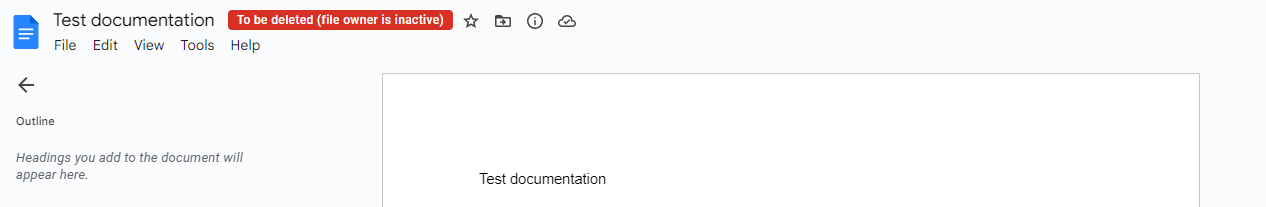
Please note that when previewing a non-Google file type like a PDF, image or video owned by an inactive account in Google Drive, the red label will automatically appear. However, if you download a non-Google file or open it in another application like Adobe Acrobat or Microsoft Office, the red label will not be displayed.
When accessing a file owned by an inactive account, you will also see a warning banner (below) at the top of the file informing you that you are unable to modify the file. If you need to retain access to an inactive file, employees will need to complete the request access to Gmail, Voicemail, Google Drive file ownership transfer form available on the IT Help portal and request that the file is transferred to yourself or another member of your team. All file ownership transfer requests are subject to approval by your department’s Vice President.

- If you have the appropriate file permissions, make a copy of the file, save it to your personal TMU or departmental Google Drive and share with collaborators as required.
- If you are unable to make a copy or access a file, employees can use the request access to Gmail, Voicemail, Google Drive file ownership transfer form available on the IT Help portal to request a transfer of ownership. All file ownership transfer requests are subject to approval by your department’s Vice President.
Files owned by former employees are considered to be owned by an inactive account. As an employee prepares to leave the university, they should be asked to transfer ownership of key files and folders to their supervisor or another member of their team.
In the event an employee has already left the university, supervisors can submit a request to change the owner of their files, subject to approval by your department’s Vice President.
If a file is owned by a former employee
- We recommend making a copy of the file, re-sharing it with key contacts as required and deleting the original file so the file is no longer owned by an inactive account.
- If you are unable to access a file, use the request access to Gmail, Voicemail, Google Drive file ownership transfer form available on the IT Help portal to request a transfer of ownership. All file ownership transfer requests are subject to approval by your department’s Vice President.
Questions?
If you have any questions about the changes to Google Workspace storage, please contact the Computing and Communications Services (CCS) Help Desk via the IT Help portal, help@torontomu.ca or 416-979-5000, ext. 556840 (students and alumni) or ext. 556806 (employees and retirees).