Websites and Apps to Help You Succeed in University

University is a lot easier when you have the right tools to help you through it! I have compiled a list of the best websites and apps that are available to assist you during your time as a university student. I encourage you to try them all and see how you can implement them into your life as a student!
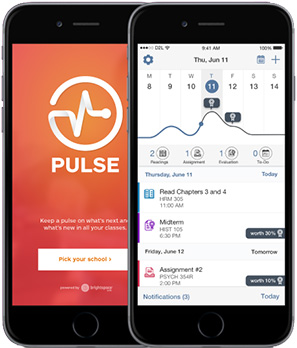
As a Ryerson student, you will be accessing all of your class information from D2L (external link) , and Pulse is an app version of this, which allows you to quickly see the same information while on the go. The app keeps you logged in, and it also allows for notifications. I find this app super helpful as I can see when I receive new grades right away, and I can also quickly reference class announcements and assignments.

Grammarly utilizes AI to provide quick edits on grammar and clarity on a variety of written work for free! You can use this resource to quickly fix minor errors before submitting an assignment or also for small things like emails to professors. Grammarly also has an app if you’re looking to improve your grammar on your phone.
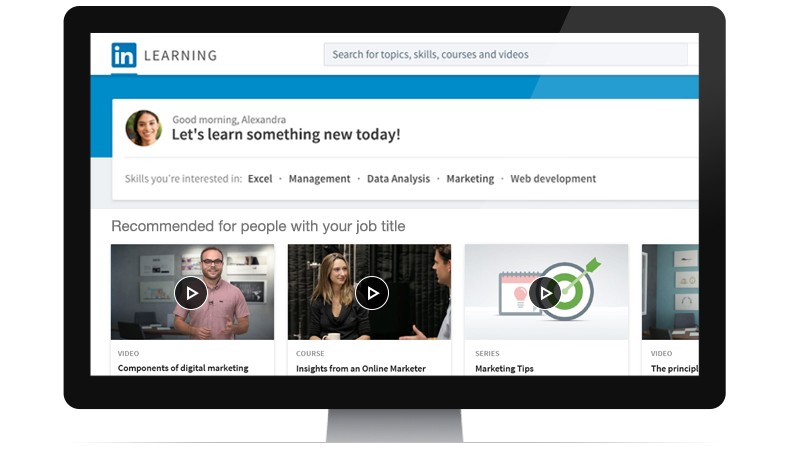
Ryerson students have access to LinkedIn Learning, which offers high-quality tutorials/courses on a variety of topics that can allow you to excel in your courses, but also learn new skills that you can apply in co-op positions and other future jobs. It includes everything from graphic design to social media marketing to presentation skills. The app offers a handy way to watch these courses anytime and anywhere!
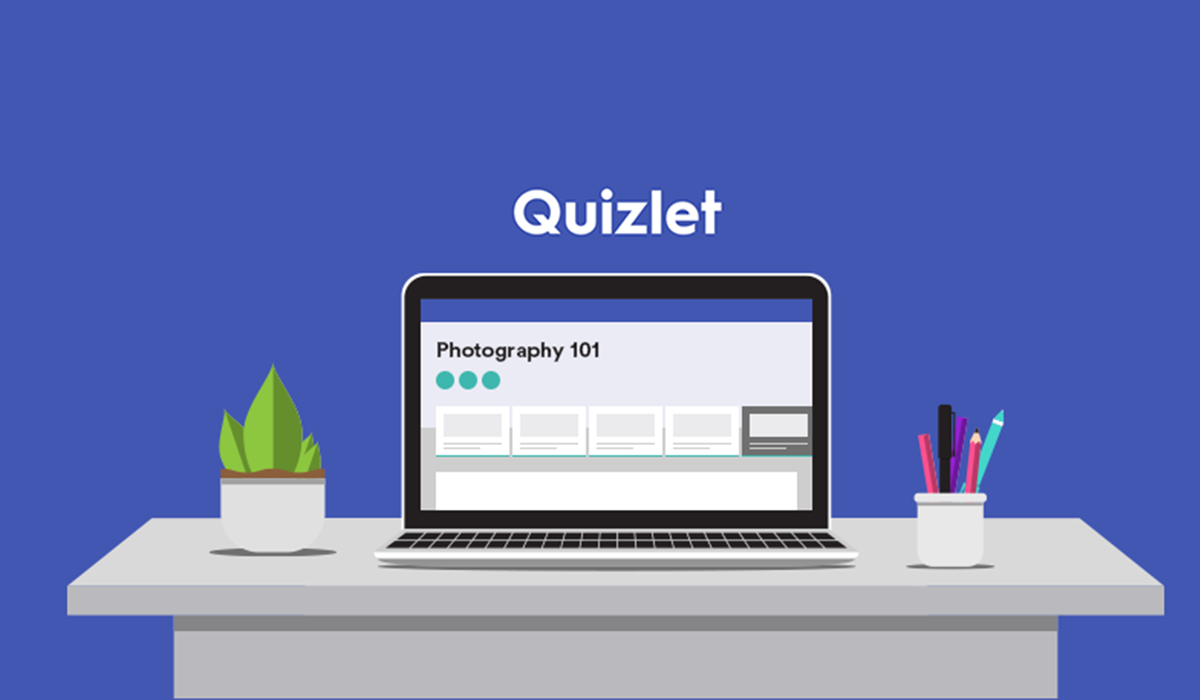
Flashcards have always been instrumental to me when memorizing information as a student, and Quizlet simplifies this process by allowing students to create virtual flashcard sets. Quizlet helps the environment by saving paper, but also allows for a more efficient flashcard making process. A bonus is Quizlet is free! Quizlet also has an app, which means you can always study while on the go when you have time to spare.
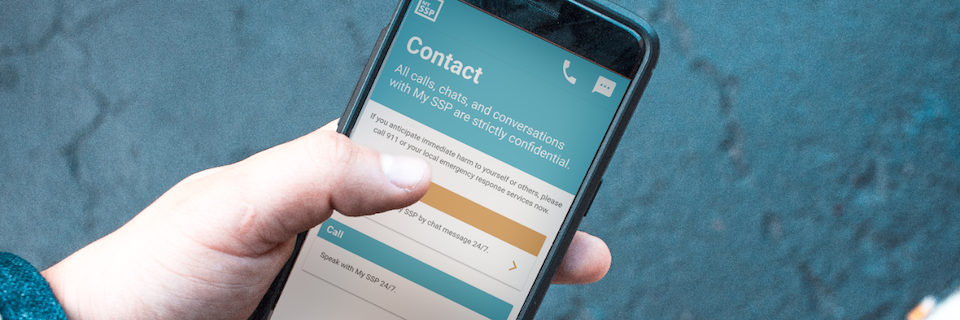
Ryerson has increased its virtual student wellbeing offerings due to the pandemic, and one of the offerings includes the My SSP app. The app has self-directed resources and confidential support services over both chat and phone at all times.

You might be familiar with Zoom as many high schools are currently using the platform, but you can further your success in university by becoming familiar with all of the functionality options available to you. As well, I find it super helpful to have the Zoom app on my phone just in case I am running late to a lecture or if my Wi-Fi fails, and I want to watch the lecture on my phone data.
Apps: WhatsApp and Facebook

Most university programs require you to complete group projects and WhatsApp and Facebook Messenger (external link, opens in new window) are often the chosen apps for group chats for these projects. Facebook also has a variety of Ryerson groups, which is a great way to meet other students who may be going through the same experience as you.
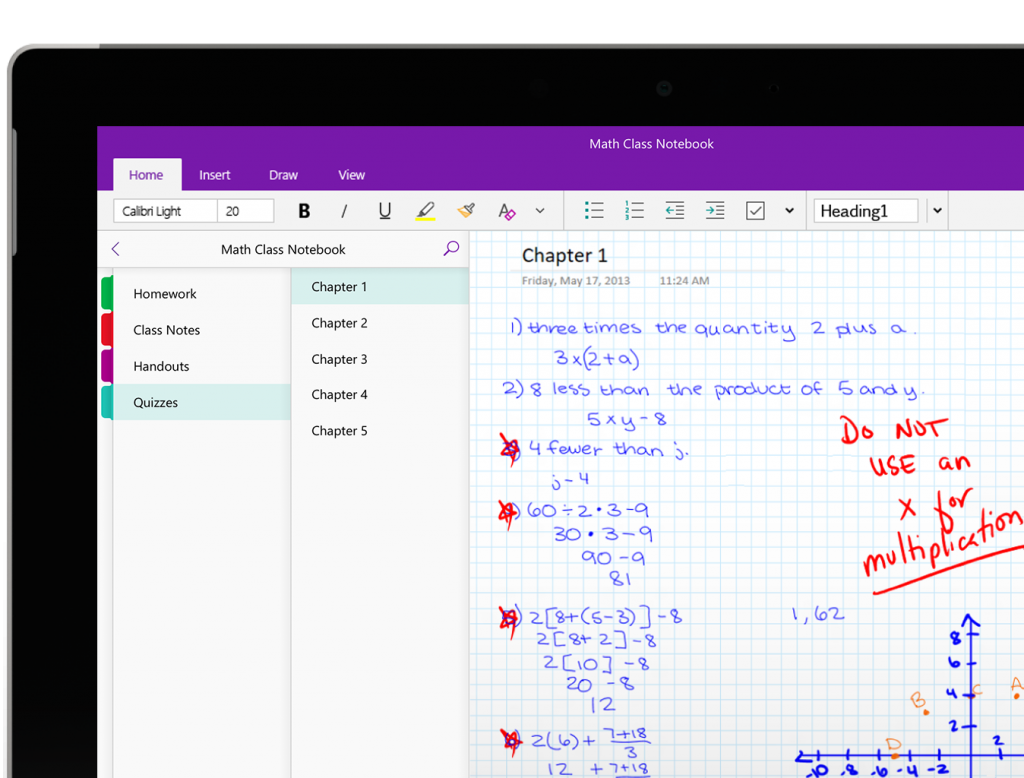
All university students have access to Microsoft Office for free (external link) . This includes a download of the software, but also access to the Microsoft Cloud. My favourite application is OneNote, which allows you to write notes in a virtual notebook both online and offline. The app allows you to access your notes anywhere, which means you can increase your time studying and retention.